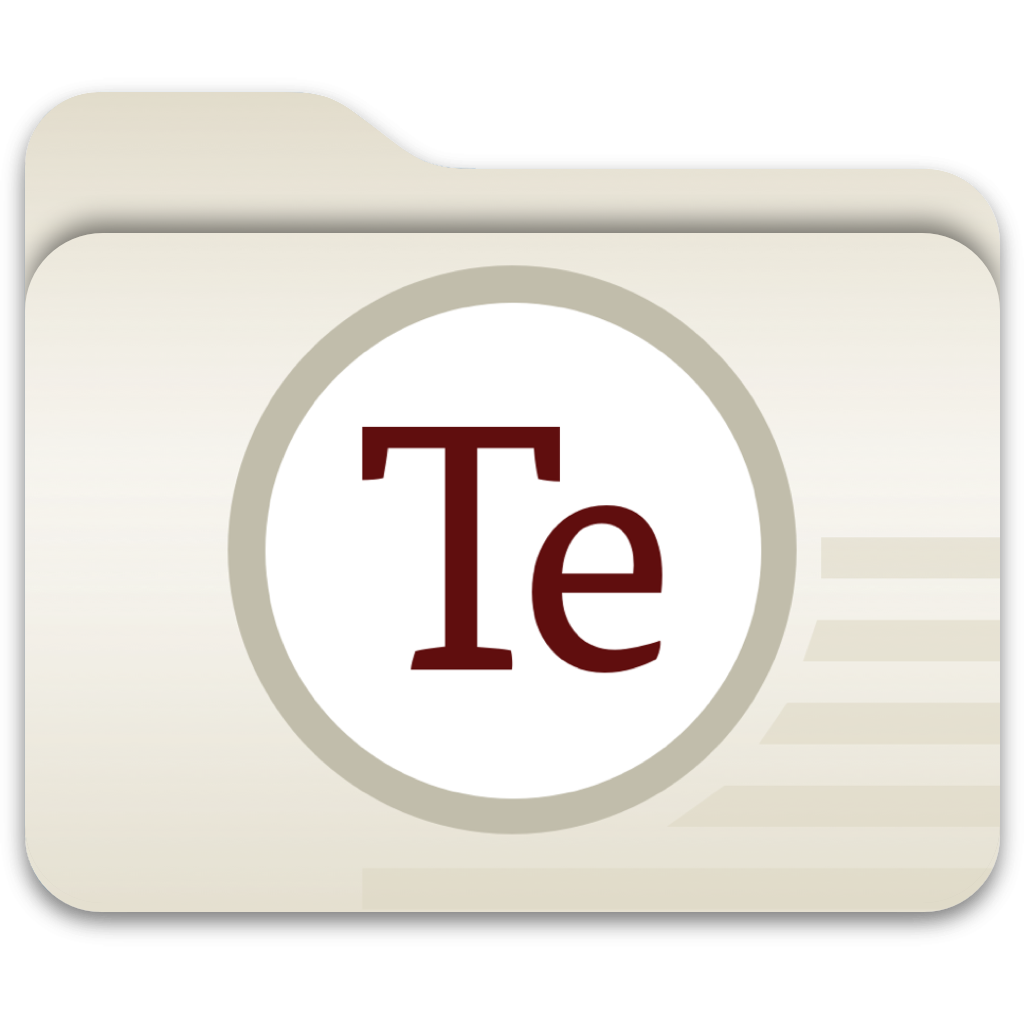Everything but the physics.
As a 15-year veteran of what one might describe as realism-aiming racing simulation experiences on this platform (and Apple One subscriber/longtime Arcade hopeful,) I remember being absolutely thrilled at first sight of this title’s Store page. I’d been waiting since the deprecation of Real Racing 2 for a truly timeworthy experience, so the idea of a freshly developed, racing-focused, controller-supporting sim delivered via the Arcade (and thus with less microtransaction-adjacent shenanigans) initially sounded very promising. More thrilling, too, was the initial ride through the user interface, where it was obvious that its feel was far from an afterthought.
Nearly everything about Stradale, in fact, is quite gorgeous. The car models awe and the original circuit designs intrigue. Unfortunately, it is all let down by the physics engine. It’s difficult to chastise, here, compared to any other racing sim options on iOS/iPadOS. Real Racing 3 technically supports controllers in that they will respond and control the game, yes, but it’s such an afterthought, there, that they couldn’t even be bothered to implement any configurable settings (or even a menu/submenu for said settings, even.) art of rally’s controller “support” is a similar story.
Stradale, then, remains the first/only racing sim on this platform with responsive controller support throughout the majority of views within the application. It’s also the first to have a default configuration (for my Xbox One controller, at least) that actually makes sense.
As difficult as it is to criticize it, then, it is even moreso to articulate why the physics of driving is enough of a miss to keep one from investing any time in this title. Comparing the “feel” of the driving to another, less-and-less compromised racing sim iPad experience - Gran Turismo 2 emulated in Provenance - the 25-year-old title’s satisfying-as-heck “feel” manages to come through, despite all the obstacles.
It’s not that Stradale can’t be challenging. I fear it is something far more difficult (from what I know about game development) to remedy: there is something very essential missing from the driving experience that prevents the player from connecting, if you will, in a way that lends to the essential satisfaction one seeks from such a thing.
Recent app reviews summarized by Apple Intelligence
Players enjoy the realistic feel of Gear.Club, praising its graphics and challenging gameplay. However, some players experience bugs, frame drops, and issues with the AI, making the game frustrating. Additionally, players request the addition of more cars, a free drive mode, and the ability to sell cars.