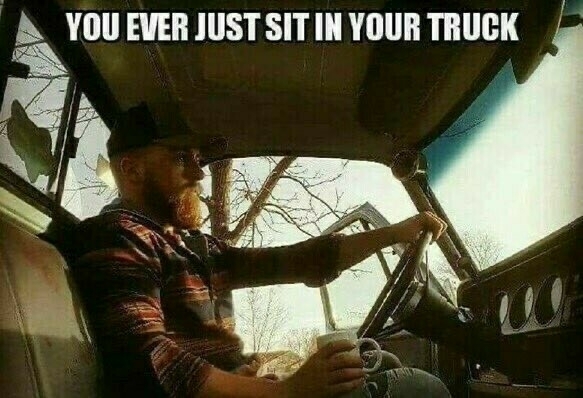tfw when god turns the world off and all ur pals get sucked into hell.
Craft 3.0.5
I woke up to the notification for the message (reformatted and annotated below) in the Craft Docs community Slack this morning and didn’t actually believe it at first.
Get ready to supercharge your Craft experience with fresh shortcuts, streamlined keyboard navigation, and a host of additional tweaks that make everything run smoother than ever. From improved markdown support to clever UI enhancements, this update is all about making your workflow faster, more intuitive, and undeniably delightful. Dive into the full details below:
New shortcuts and keyboard navigation!
- New Go To Menu: introduced a “Go To” menu in Quick Open (
⌘O), enabling users to navigate to sections of the app by typing “Go To” and using arrow keys to select from the list or tapping on the item.
Task View
- Toggle Task Done/Undone:
Cmd ⌘ + Option ⌥ + T - Toggle Task Cancelled/Undone:
Cmd ⌘ + Option ⌥ + Shift + T - Open Add Task Modal:
Space- Point at a document or day to create the task in that document or day
Calendar View
- Toggle Task Done/Undone:
Cmd ⌘ + Option ⌥ + T - Toggle Task Cancelled/Undone:
Cmd ⌘ + Option ⌥ + Shift + T
Deeplink
- Copy Deeplink to Page:
Cmd ⌘ + Option ⌥ + L - Copy Deeplink to Block:
Cmd ⌘ + Option ⌥ + Shift + L1 - Keyboard Focus: added the ability to navigate between tasks using the arrow keys on the Task and Calendar view.
- New system shortcut: added support for the system shortcut
Ctrl ^ + Enterto open the context menu in browse views for the selected document and in documents for the selected blocks.
Shortcut Help Menu Update (Cmd ⌘ + Option ⌥ + ,)2
- Refreshed the visual design.
- Reorganized shortcut groups for better clarity
- Added missing shortcuts for a more comprehensive overview.
Markdown import
Updated support to adhere to stricter syntax requirements, now following CommonMark with GitHub Flavored Markdown extensions.
This change affects the following actions:
- Copy-pasting content from other app that supports markdown
- Drag-and-dropping .md file (import as blocks) into a document
- In-line formatting with markdown syntax
- Regular bulk import
- Notion import
- HTML paste into Craft
UI Updates and Fixes
- Aligned the tab icon for the Unsorted folder on iPad to match its appearance on Mac
- Added tooltips for the New View, New Row, and Search icons in a collection
- Aligned checkboxes on pinned documents with the page preview icon for better visual rhythm
- Addressed a glitch in the top toolbar transition on styled pages. When navigating back from a text block while editing, the keyboard no longer reappears unexpectedly.
- Resolved an issue where the title path in “Shared with Me” documents would jump after the first load
- Addressed several animation issues
- Task Widget: adjusted font sizes, spacing for improved aesthetics.
- Added the missing hover state for the selected table in collection tabs.
Other Improvements and Bugfixes
- When creating or editing a view for a Collection, the popup now activates automatically, eliminating the need to manually tap or click to start editing
- Resolved an issue on iPhone where copying text from the title of a Collection item resulted in an empty string
- Resolved an issue where clicking “Apply” twice was required to close the overlay after adding users, resulting in duplicate invitation emails.
- Adding new row to collection behavior:
- Clicking the
Addbutton now creates a new item at the top of the collection list. - Clicking the
+button at the bottom of the collection adds a new item to the bottom of the list.
- Clicking the
New View Creation Improvement:
- Clicking the
New Viewplus button now creates a new view with the default name “New View” (instead of “Table”). - The “Name View” popup is displayed immediately, allowing users to rename the view right away.
- Resolved multiple bugs in drag reordering within various Collection configuration views on iOS
- Resolved an issue where long documents were not being fully exported
nope
⏚̶̯̺͎̦̬̝̺͓̝̳̞̙͈̦̦̹̫͆̏̊̓̉͗͋ͭ͂ͥ̏͛́͘ͅ⏚ͨͩ͊̍̍ͪ͂͆̉̂ͨͣ̓͏͏̪̙̝̜̫̫̥̱̫͙͕!̵̮̯̲͚͉̪̱̻̝̠̜̳̓ͮͨ͊̐ͮ̃̽̚͝ ̶̵̶̢̛͎̲͉̠̱̝͇̙̹̺̼̮̯̘ͦ̌ͤ̋ͭͮͩͫͩ͌̿ͧ̂̇ͥ̒ͦ͛̚ƃ̸̣͙̺̠̻͖̩͓̬̯̩̦̙̗̮̎̇ͧ͒̏ͩ͆ͦͦ̚̚͡🅽̔̋͑̂ͤ̍ͩͫ͌́̾ͥ͏͈͙̩̝̜̙͔̙̝̹̠͙͔́⌶̛̑ͧ̋ͣ̂͆̀̎͆̃̇̿̊ͯ̽ͮͧ͜͏̶̘̣̠͔ⓝ̶̊̌ͦͮ̑͂͂ͣ͝͏͓̗͔̝̦ⓡ̴̶͎͕͔̤̣̃ͮ͌̈́̈͌̇̌ͣ̔͜͠@̷̼̤͍̤̻̪̈́ͬ̏͋̑͊̏͑̅ͭ̄̃̓ͦ͝͞͝㎚͕͉͉̲̝̬͉͕̦̯̼͍̇̓͗̏̓̑ͣ͞͞ ̡̬͎͉̣̖͙̗͙̪̞̼ͧ̊ͯ͆̉̎͂͌̈ͫ́͞ ̨̢̔ͨͮ͂̓ͣͤ̆̈́̂͑̈́̊̀ͫ̉҉̛̩͍̼̬̦͎̖́⍙̴̪̦̭̲̟͑ͫ̇̀̔ͬ̆ͬ̈́͑͟͠ͅ🇴🇴͒̓ͯ̓̾̀ͩ͆̋̄͛͒̐̏̅͋ͧ̍͏̸̢͍͕̪̠̗̩͓̙̳̬͉͔͠⅁̵̶̢̗̦̬̭͕̼̥̥̦͙͚͓̲̺͍͉̼̇̾̈͒͋͘
insipid
Adjective
- lacking taste or flavor or tang; “a bland diet”; “insipid hospital food”; “flavorless supermarket tomatoes”; “vapid beer”; “vapid tea”
- Synonyms
- bland
- flat
- flavorless
- flavourless
- savorless
- savourless
- vapid
- Similar to
- tasteless
- Related
- flavorlessness
- flavourlessness
- savorlessness
- savourlessness
- tastelessness
- flavorlessness
- flavourlessness
- savorlessness
- savourlessness
- tastelessness
- blandness
- insipidity
- insipidness
- blandness
- insipidity
- insipidness
- flavorlessness
- flavourlessness
- savorlessness
- savourlessness
- tastelessness
- flavorlessness
- flavourlessness
- savorlessness
- savourlessness
- tastelessness
- flatness
- blandness
- insipidity
- insipidness
- Synonyms
- lacking interest or significance or impact; “an insipid personality”; “jejune novel”
- Synonyms
- jejune
- Similar to
- uninteresting
- Related
- jejunity
- jejuneness
- tameness
- vapidity
- vapidness
- jejunity
- jejuneness
- tameness
- vapidity
- vapidness
- boringness
- dreariness
- insipidness
- insipidity
- Synonyms
In a future update users will be able to do the following:
(Me just now realizing none of my screen recordings with mic input have been in stereo…)
substratum
Noun
- a surface on which an organism grows or is attached; “the gardener talked about the proper substrate for acid-loving plants”
- Synonyms
substrate
- Less specific
surface
- Synonyms
- any stratum or layer lying underneath another
- Synonyms
substrate
- Less specific
stratum
- Synonyms
- an indigenous language that contributes features to the language of an invading people who impose their language on the indigenous population; “the Celtic languages of Britain are a substrate for English”
- Synonyms
substrate
- Less specific
indigenous language
- Synonyms
Roadie Support SNAFU
The absurd tale of a failed trip, told as an example of iOS 18.2’s new Call Recording ability.
Once a year, you should really take a dump on something.
EVERYBODY SAY IT WITH ME.