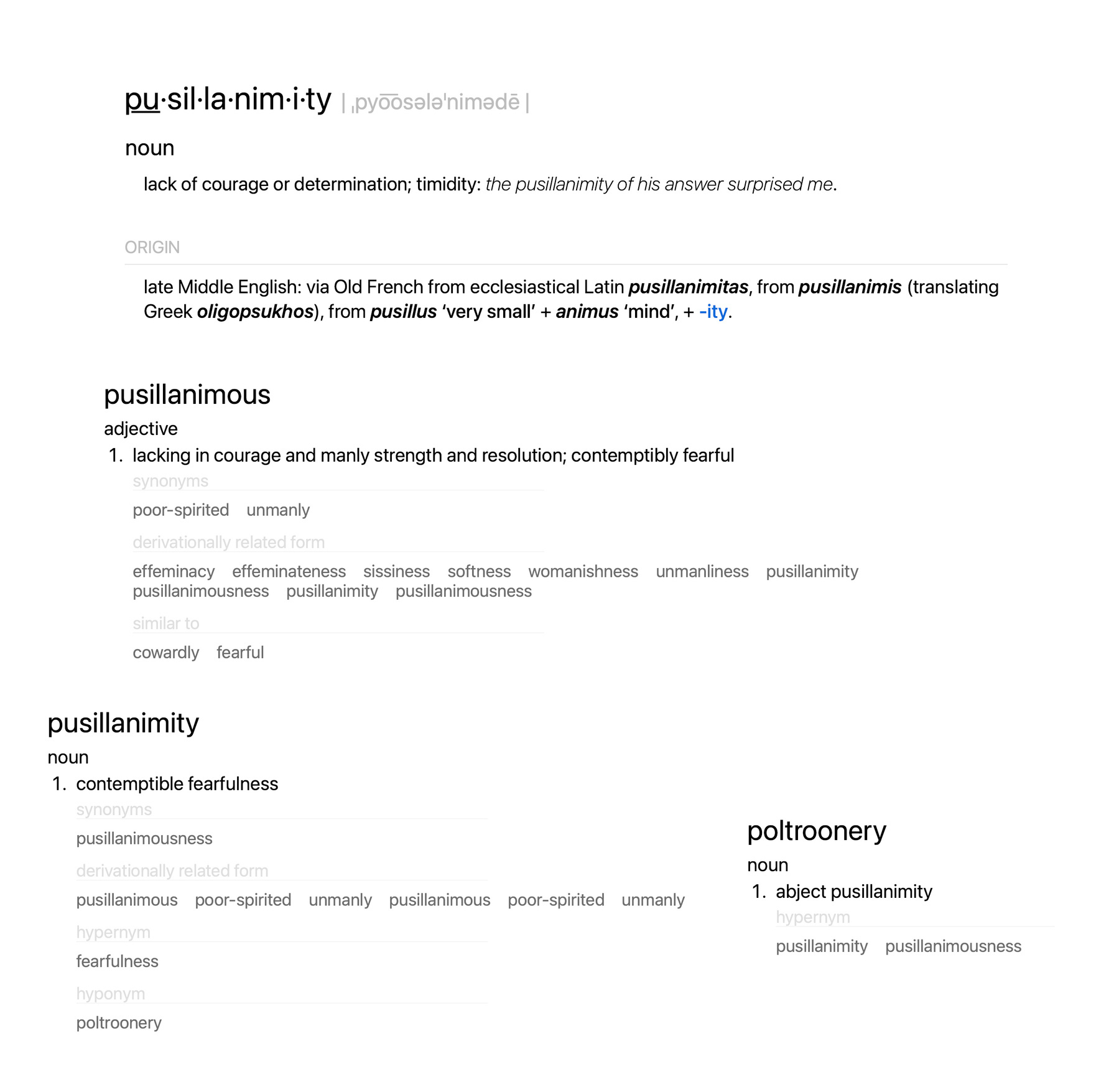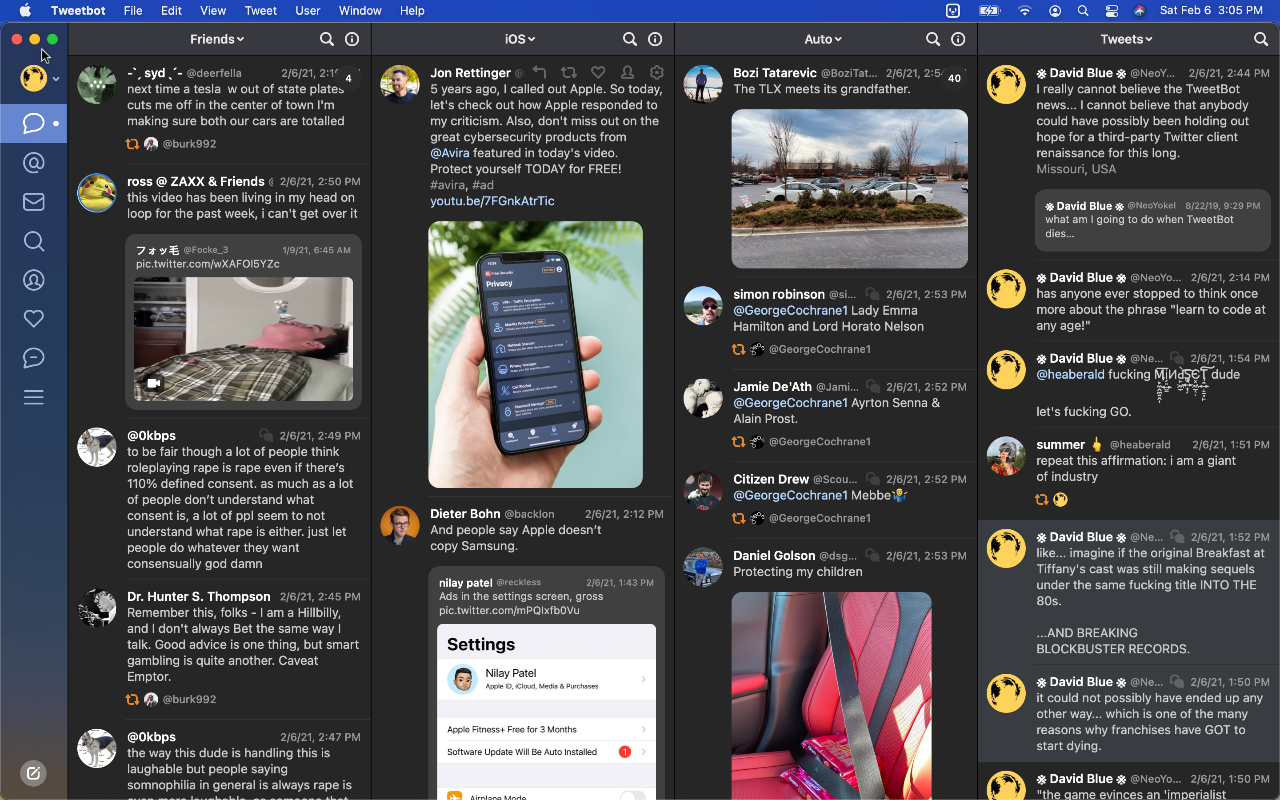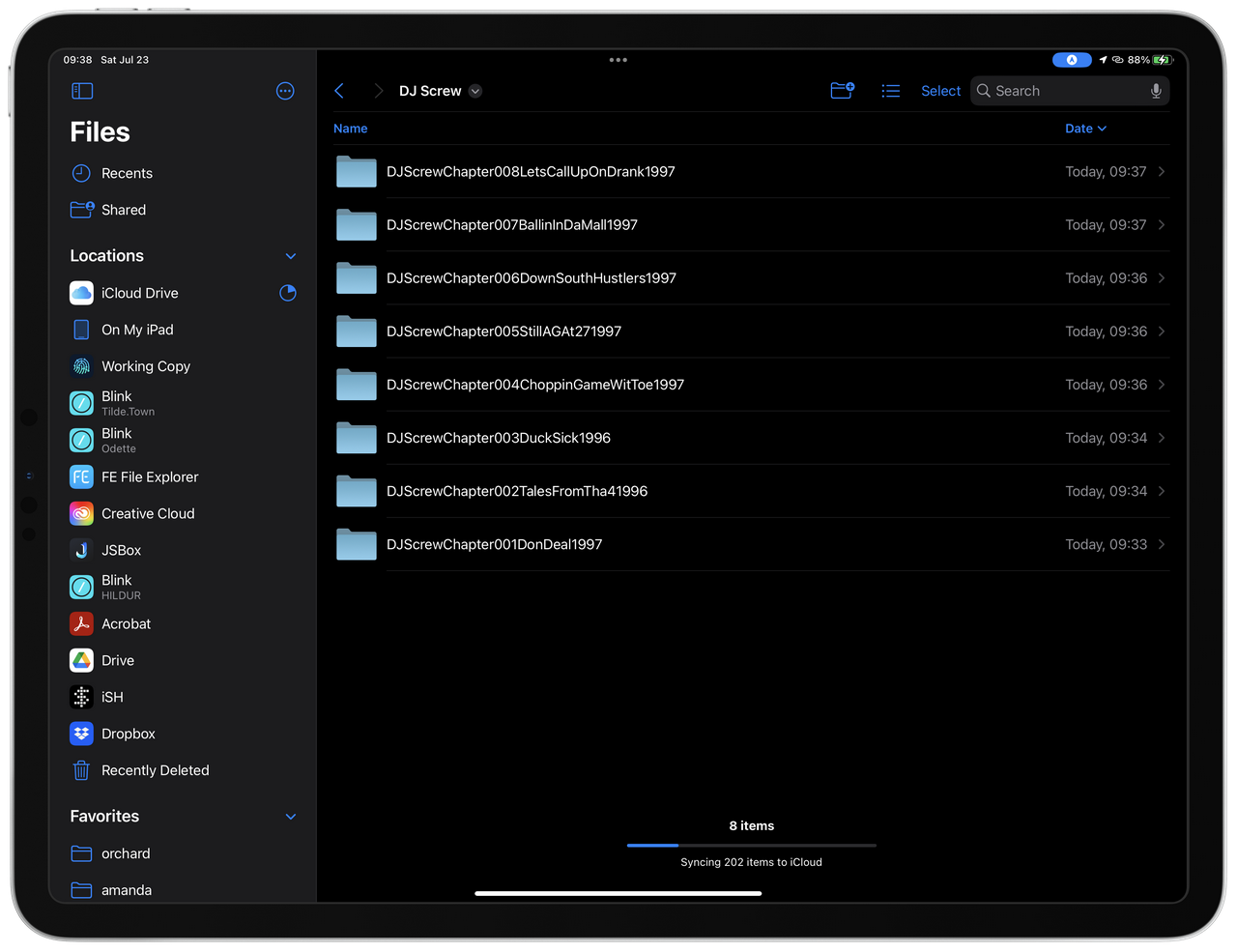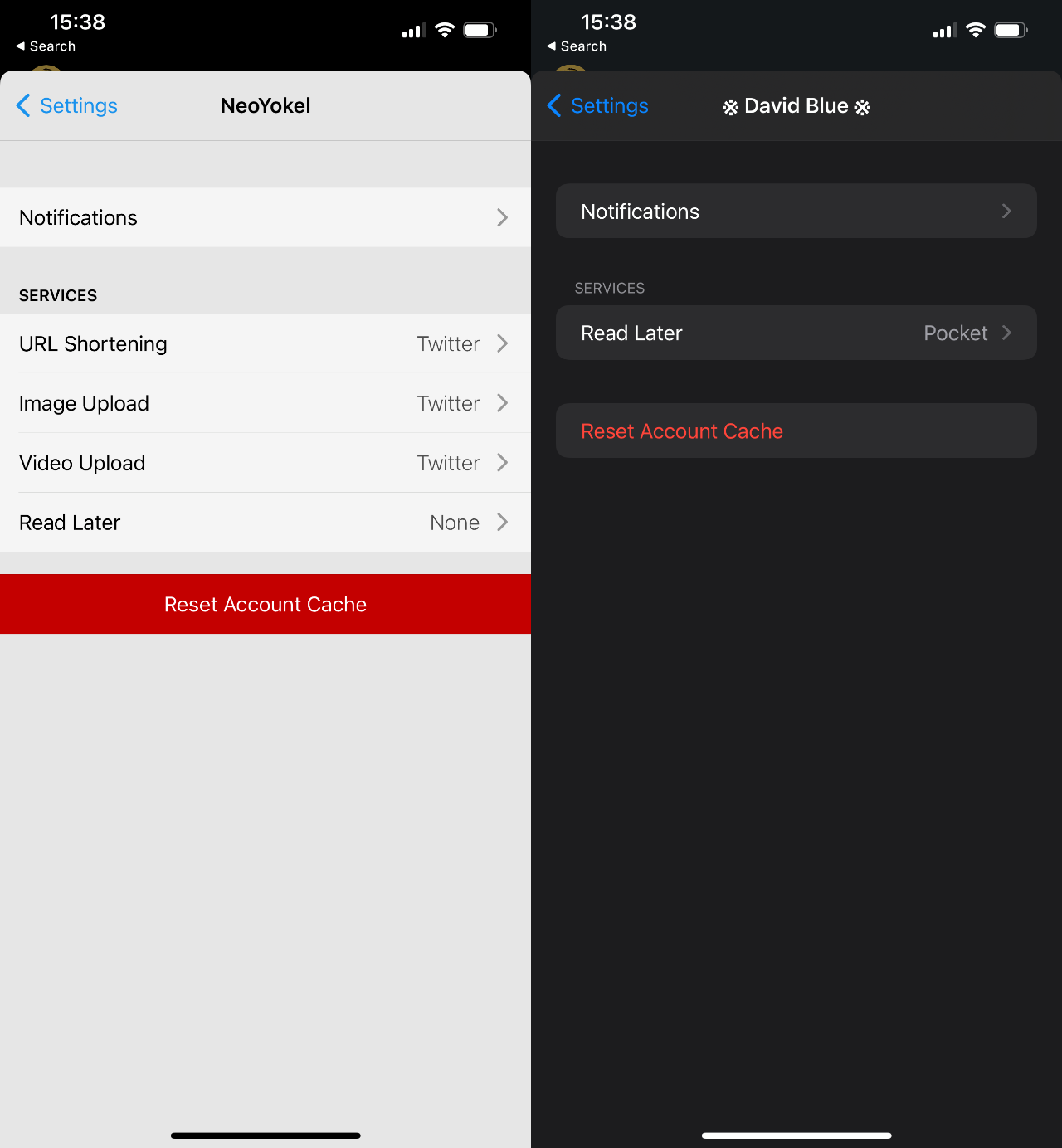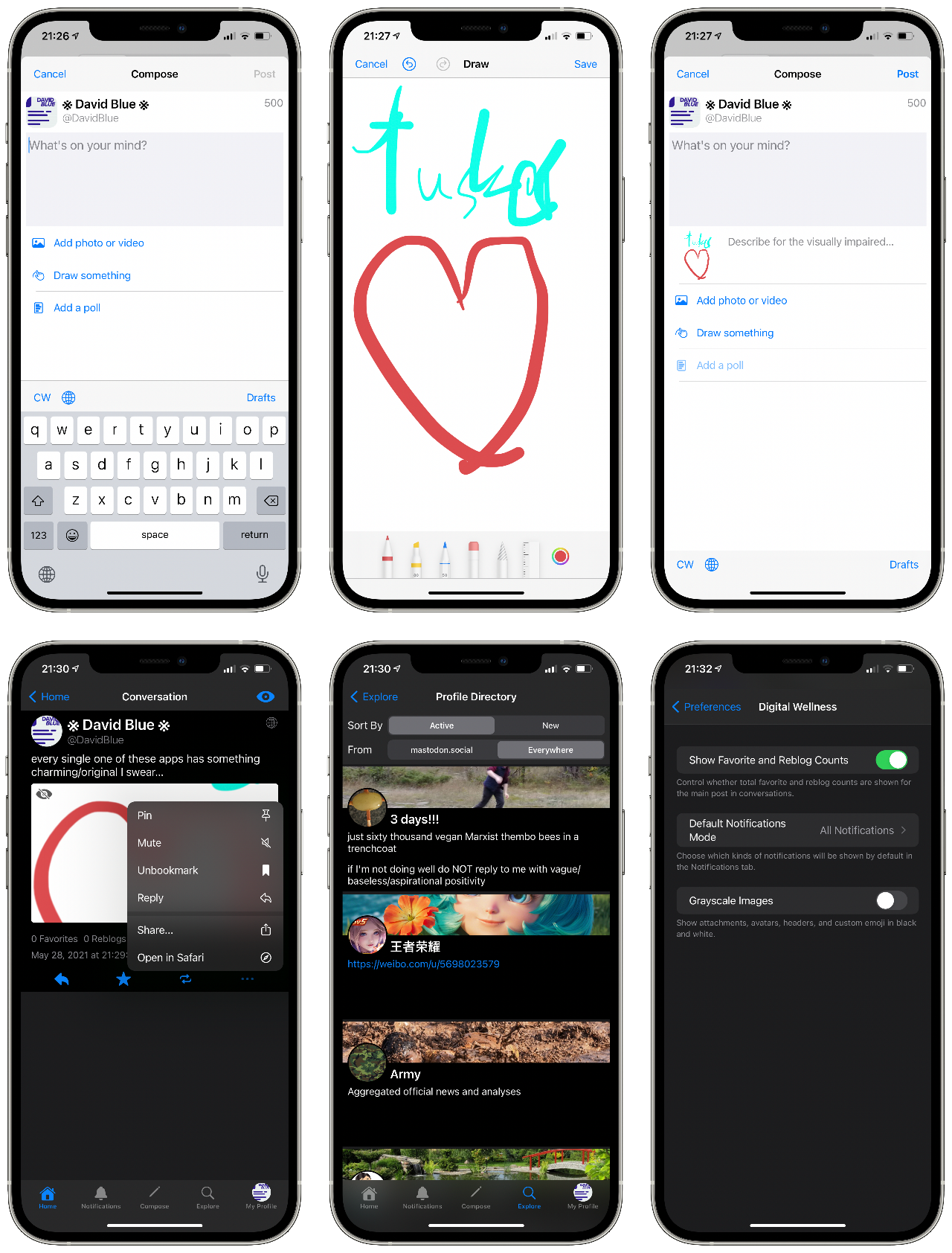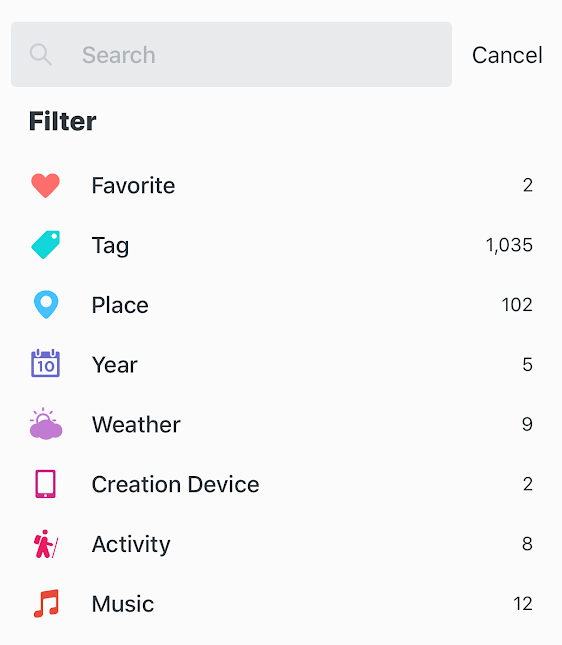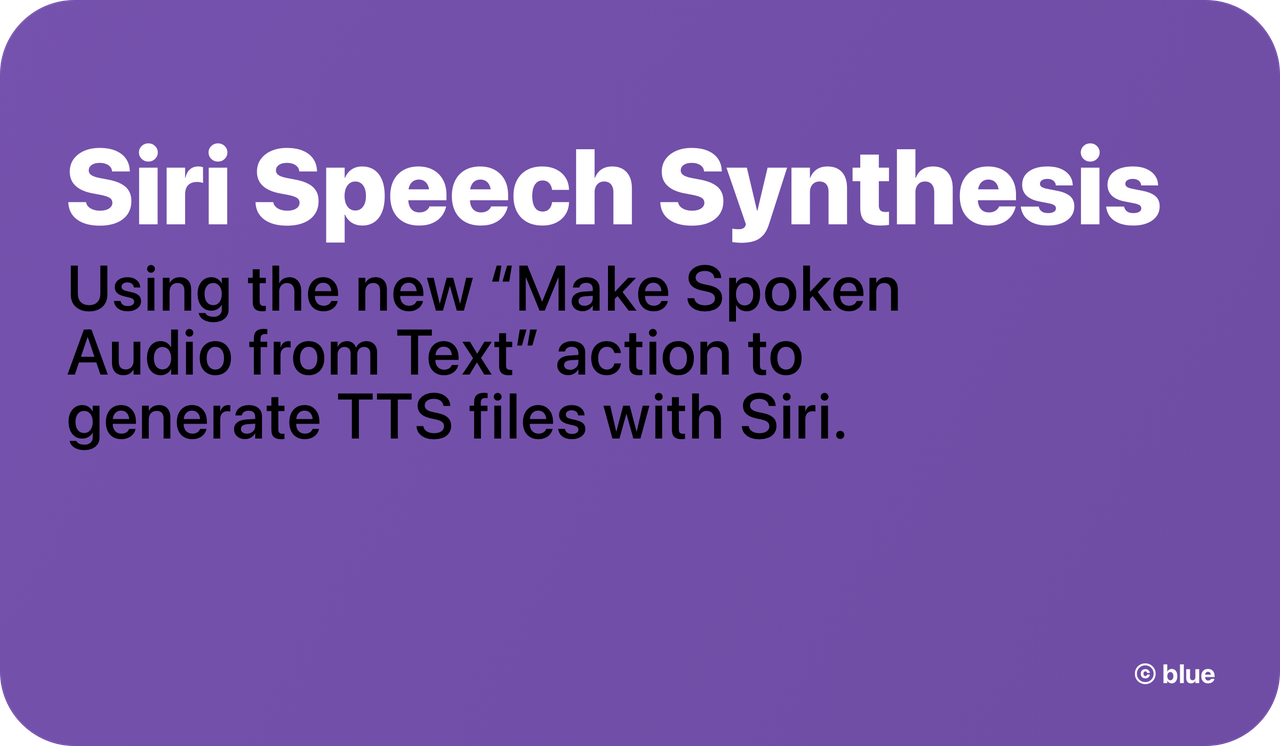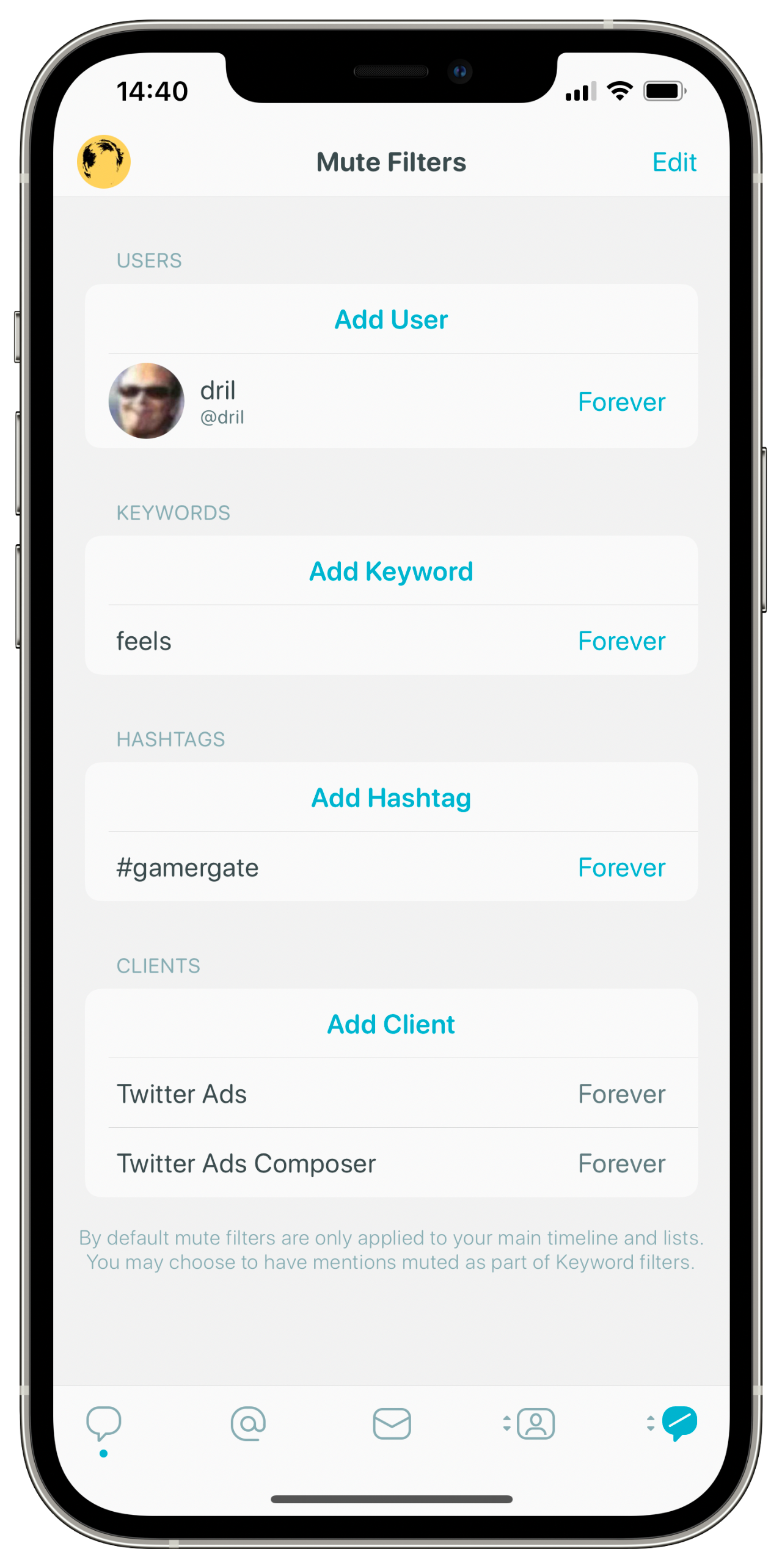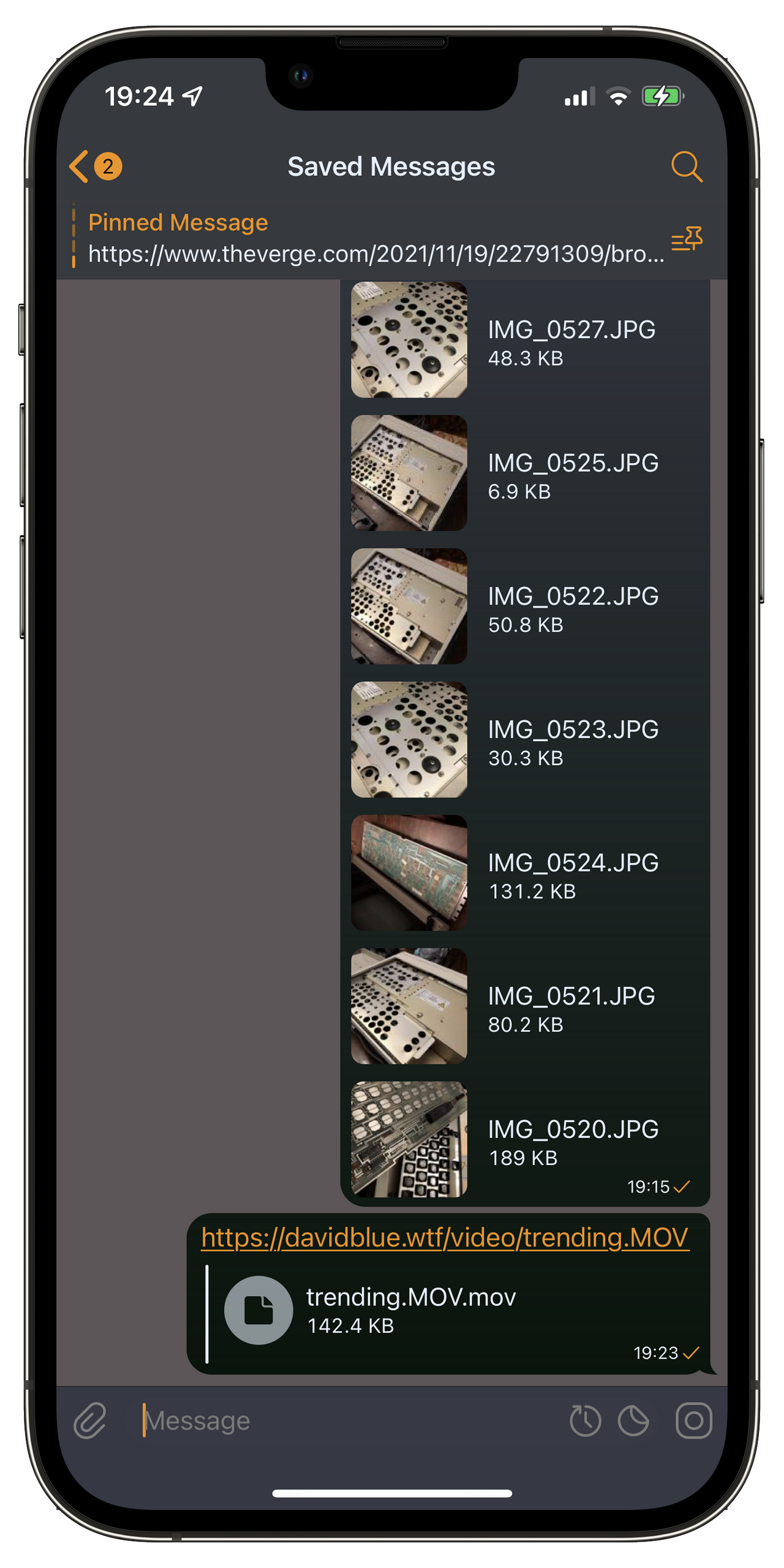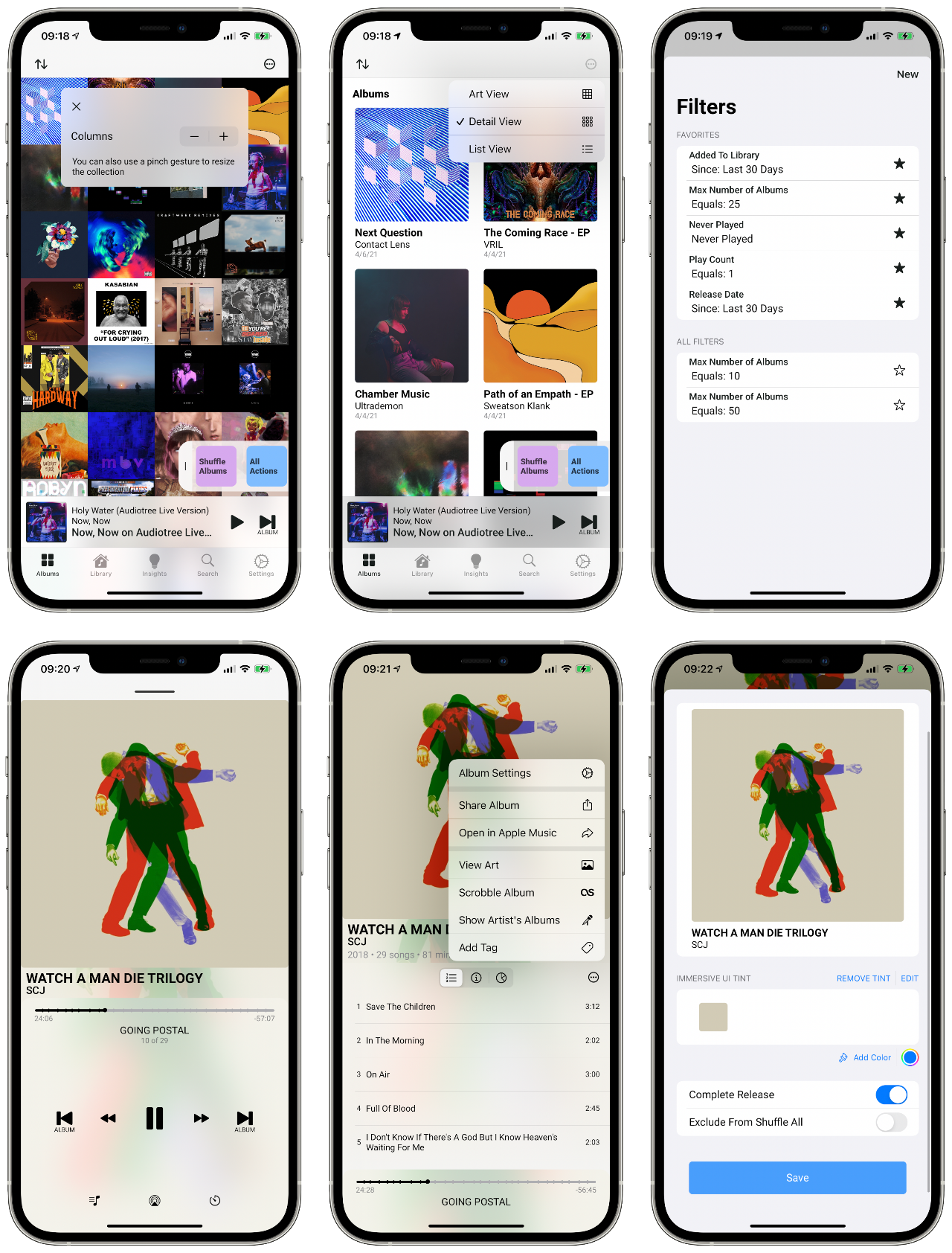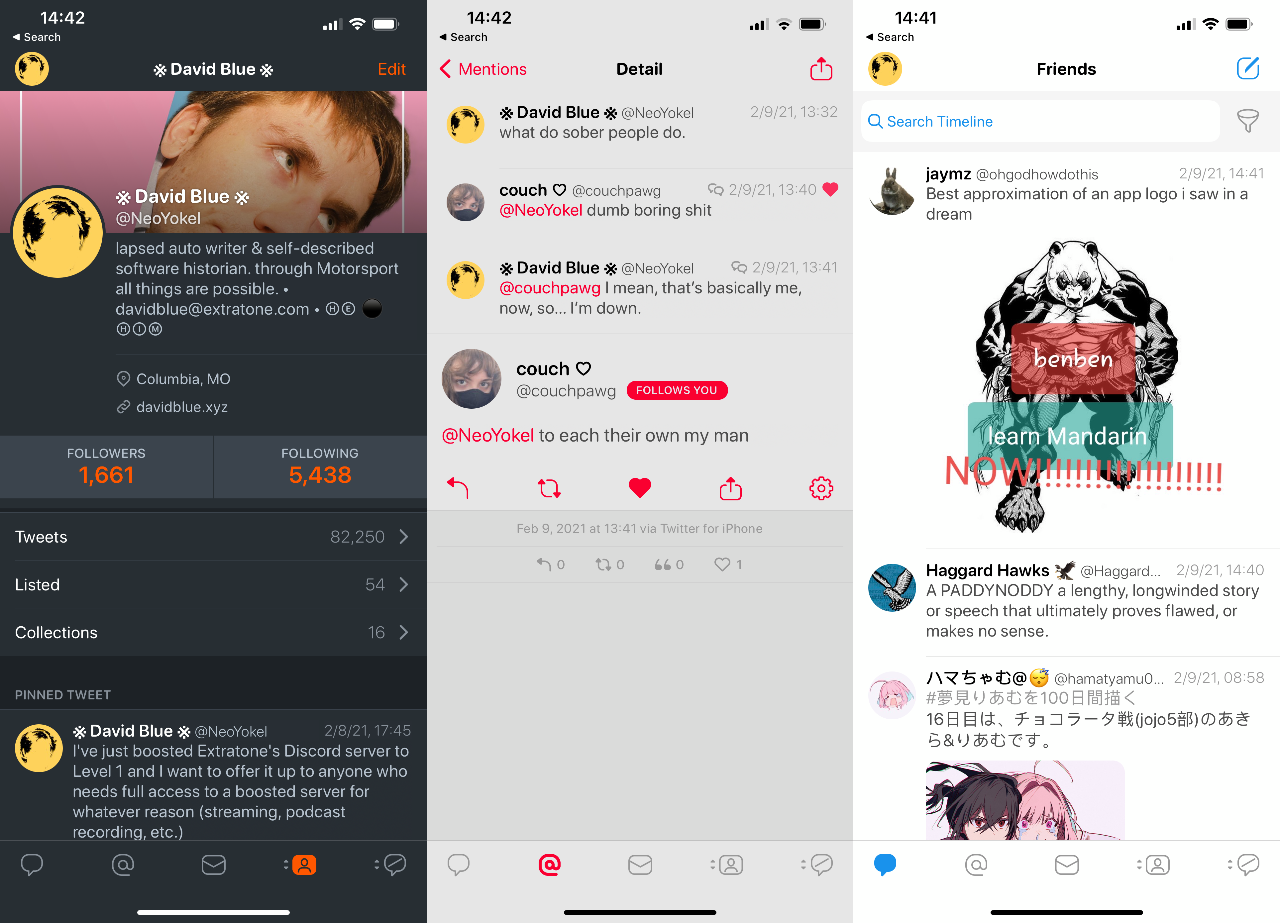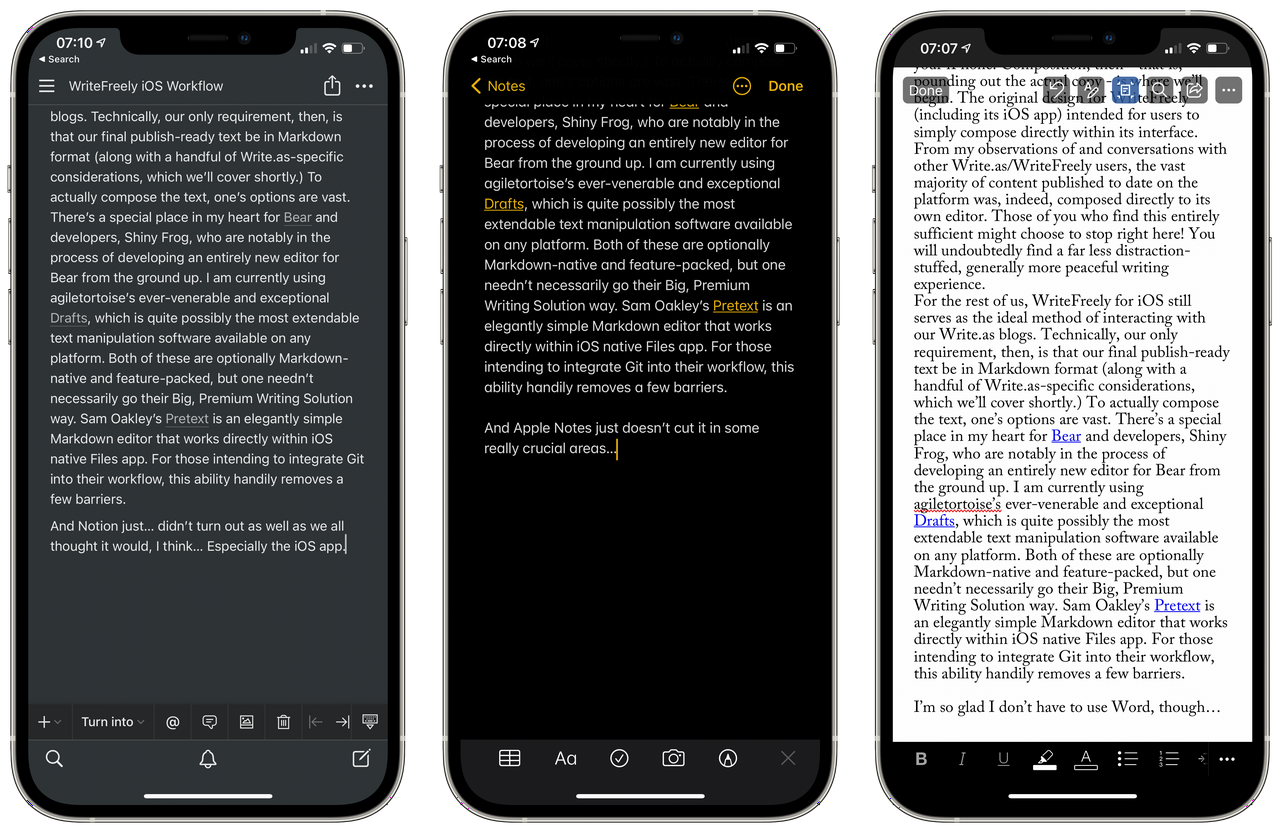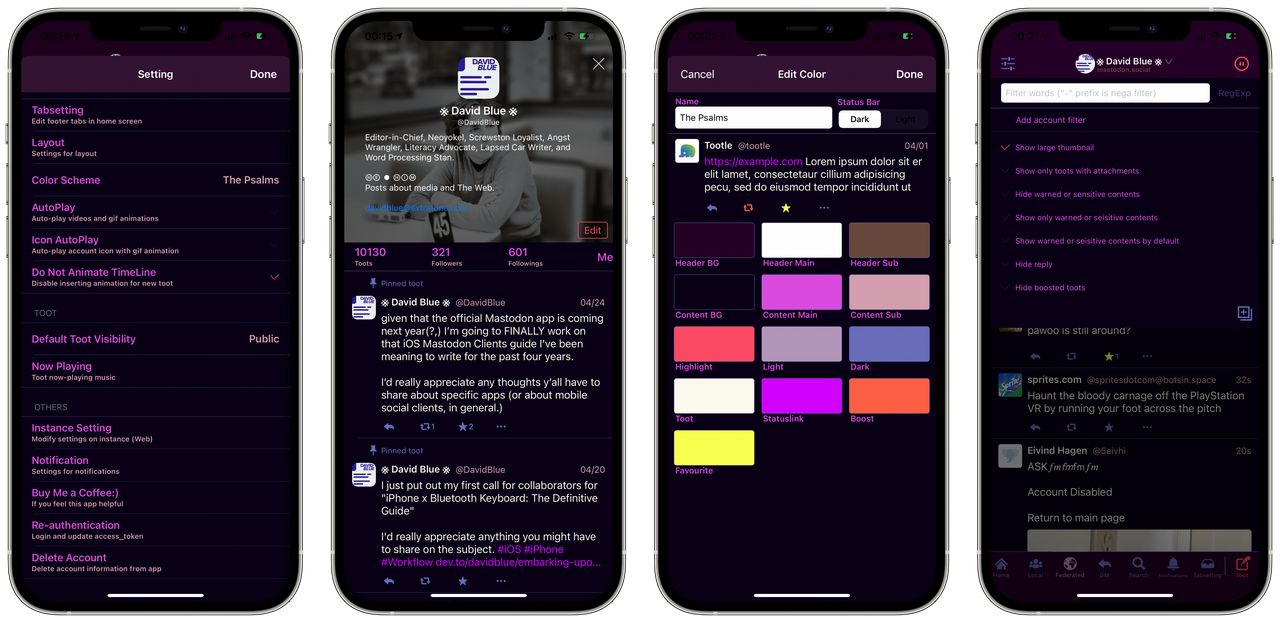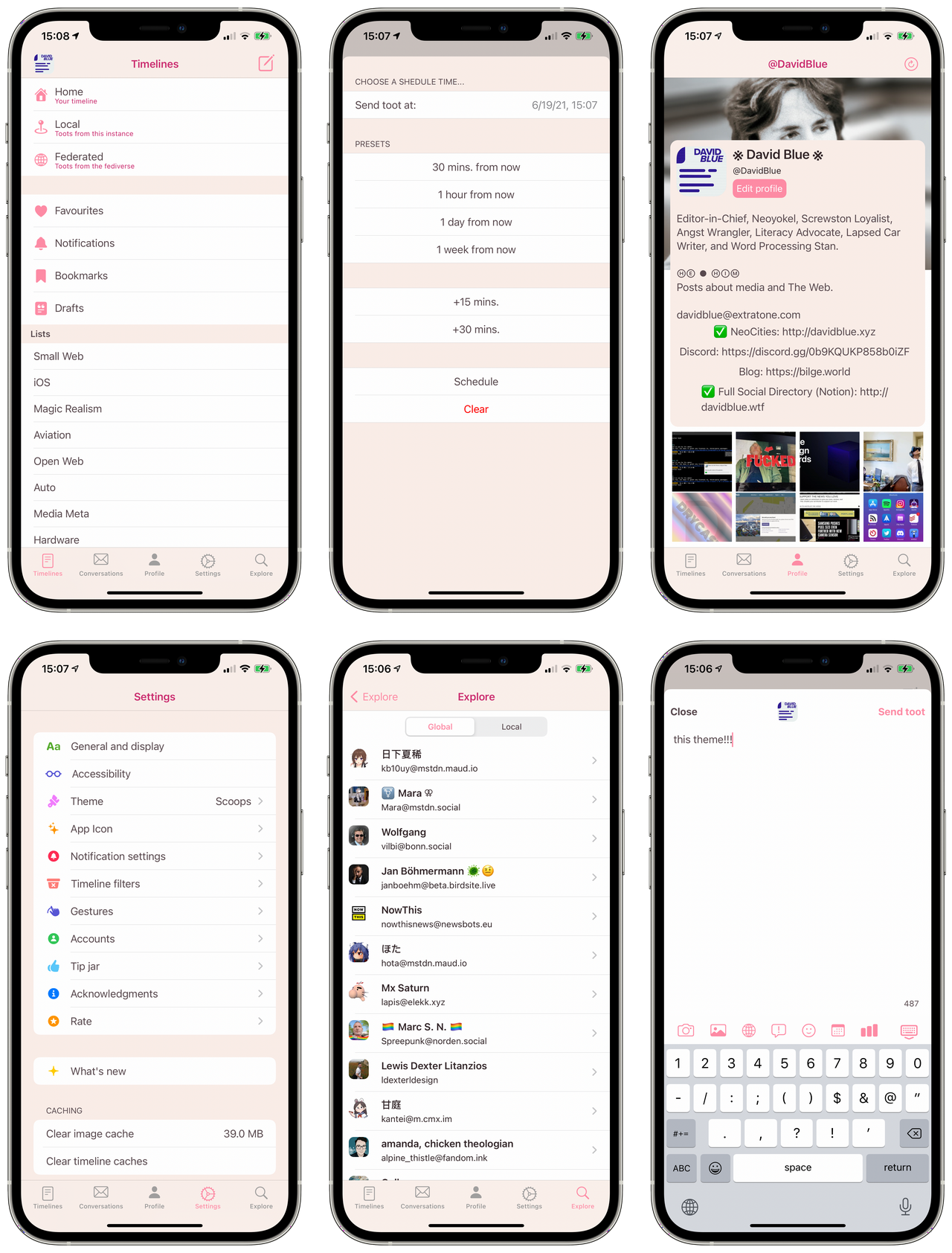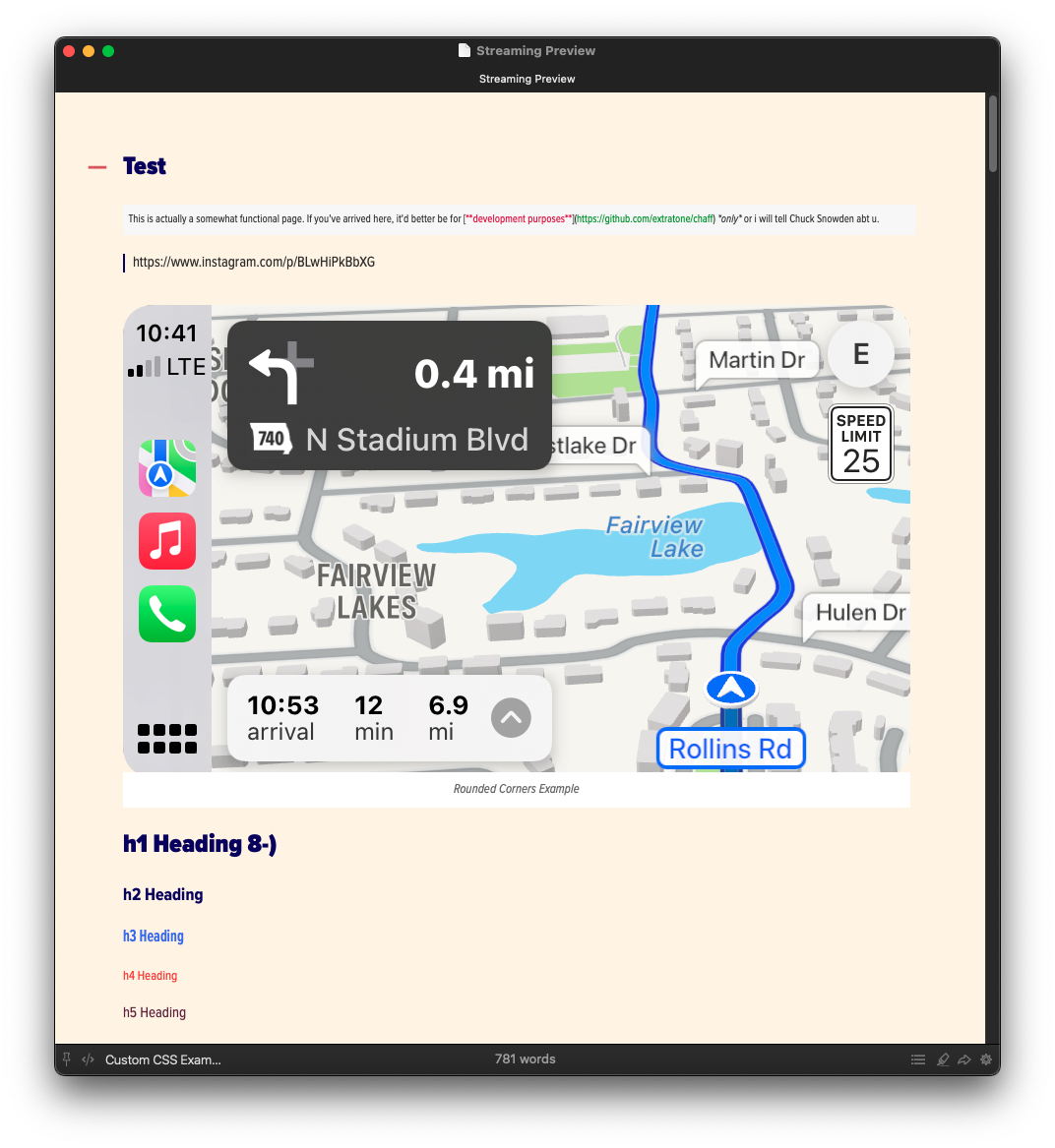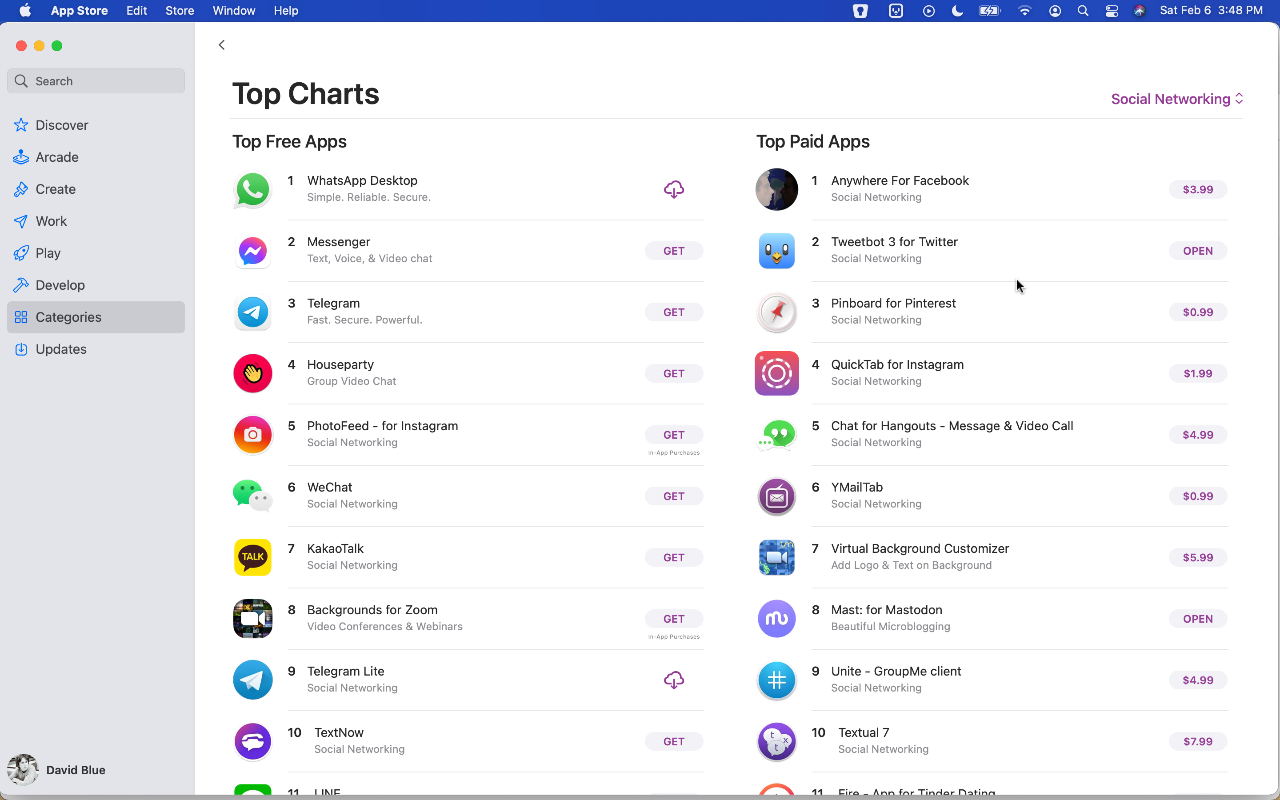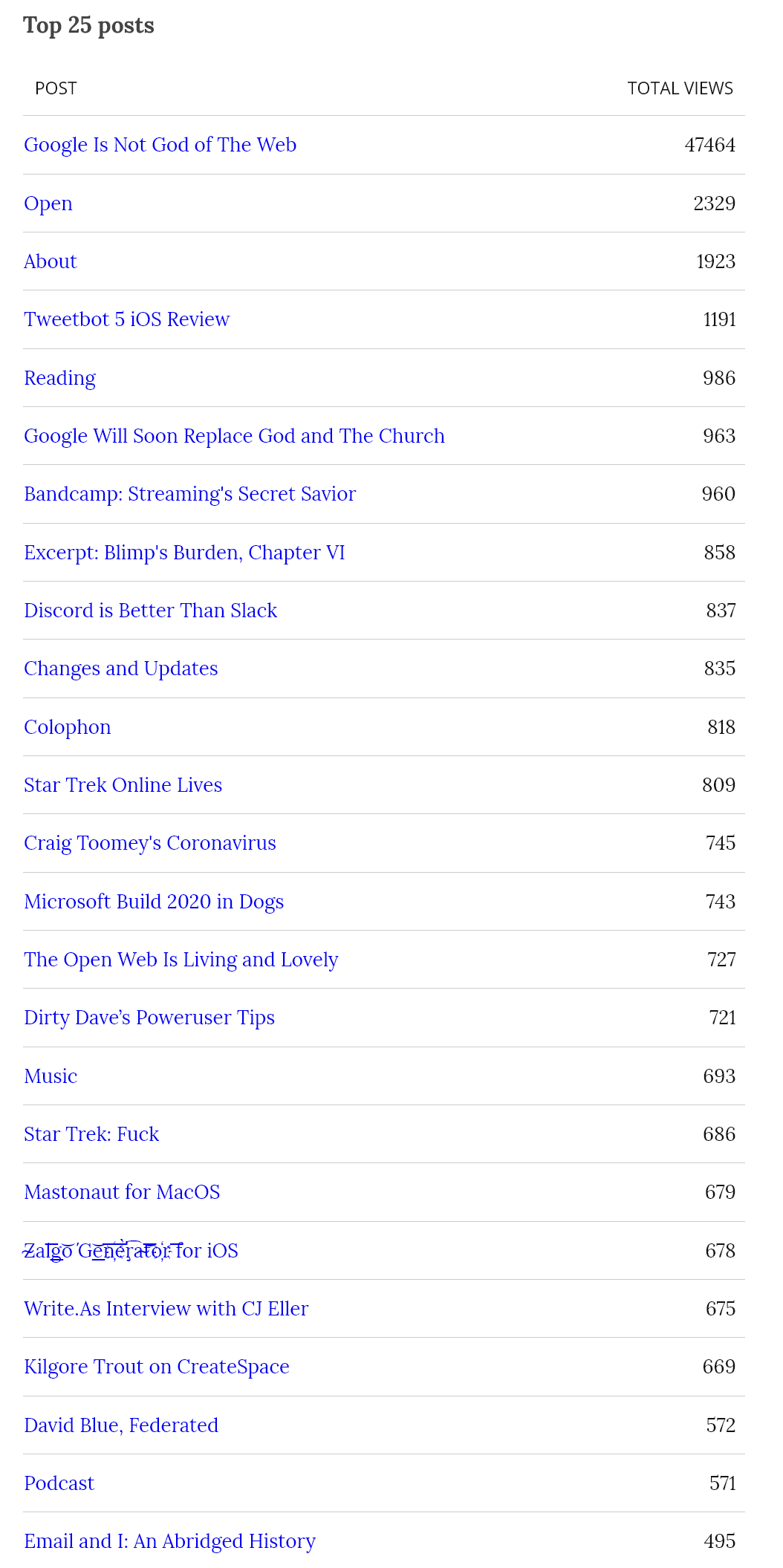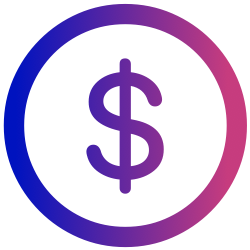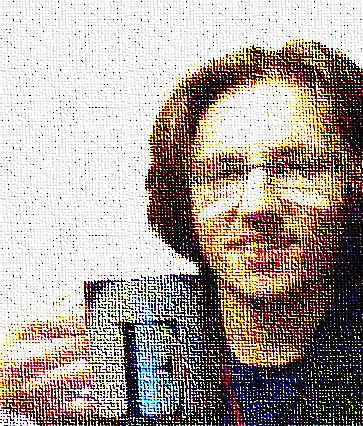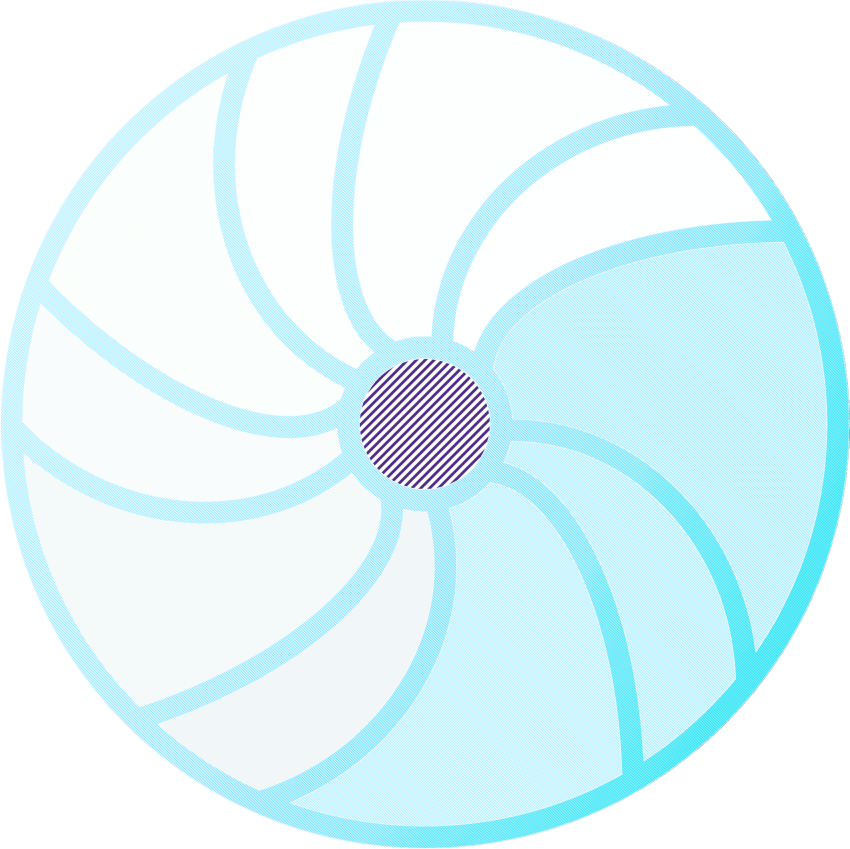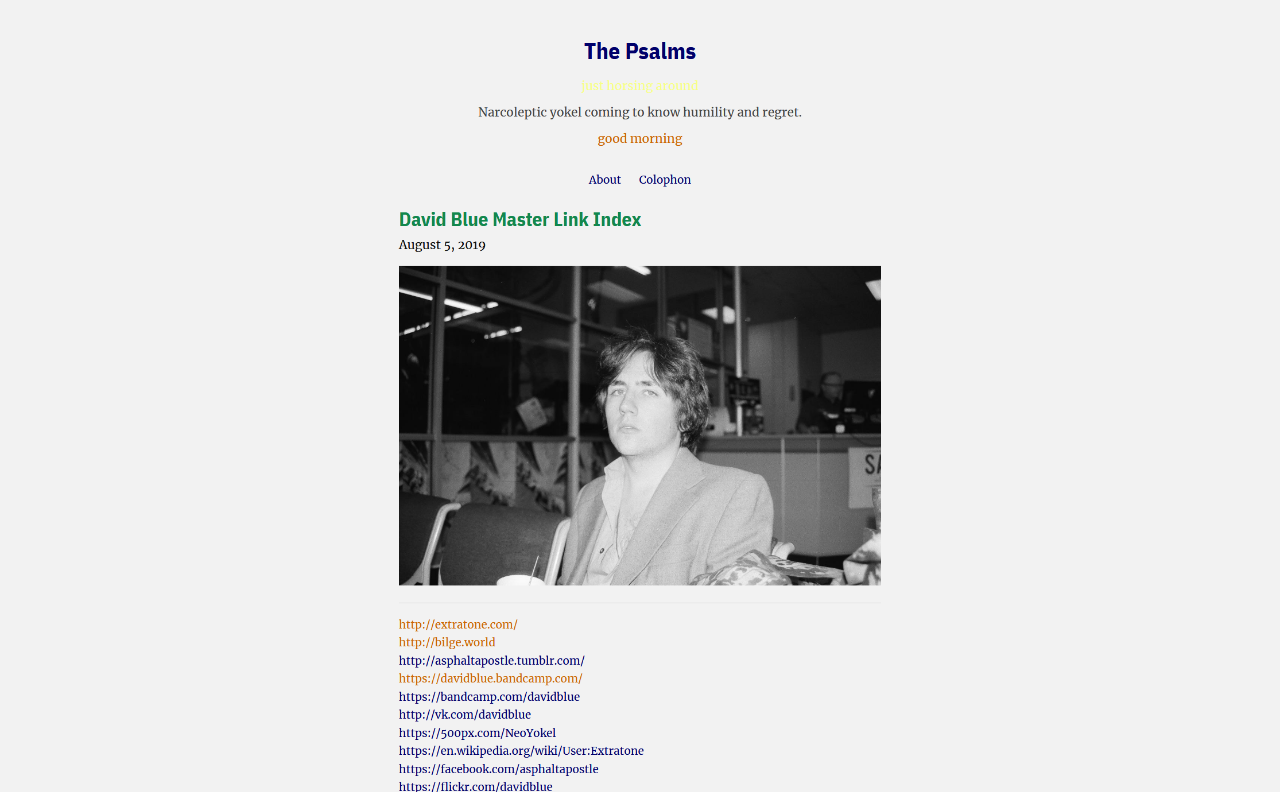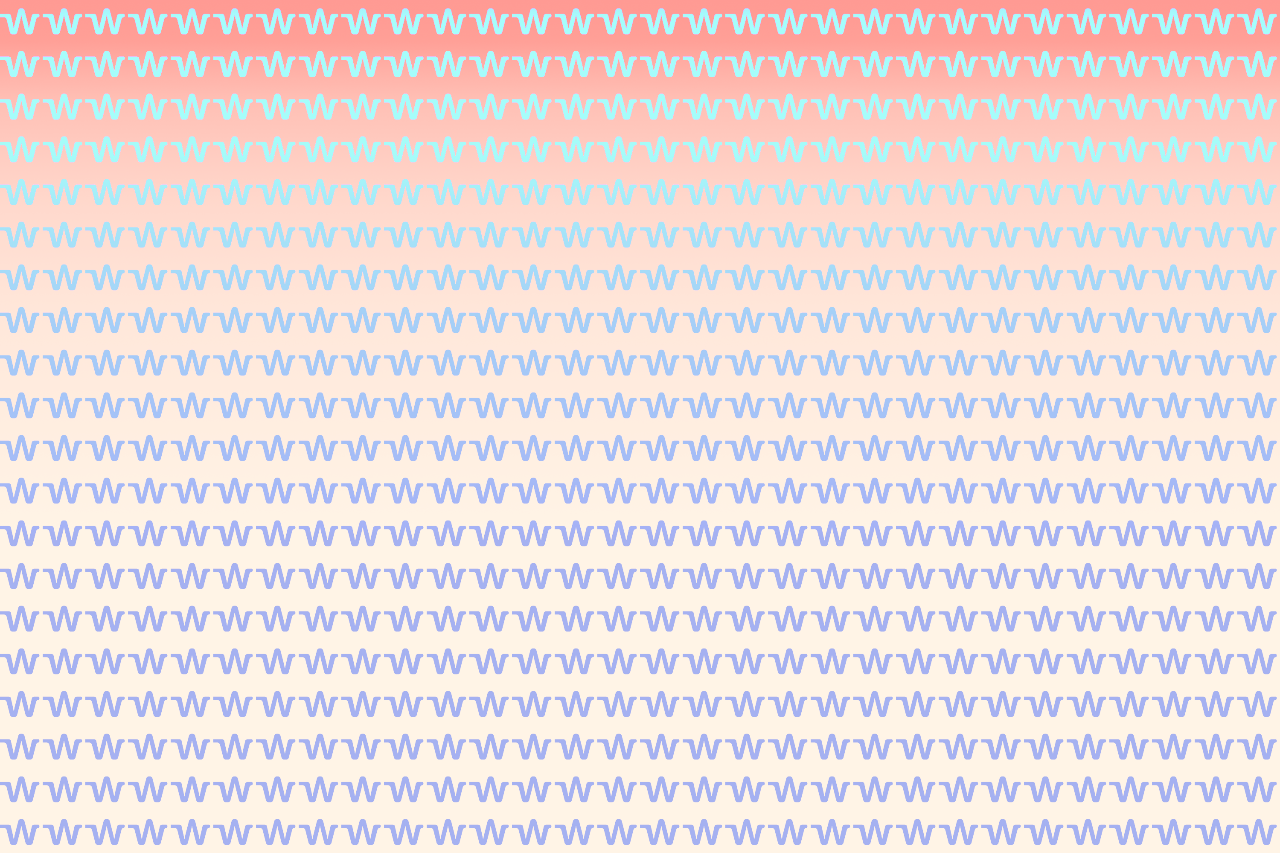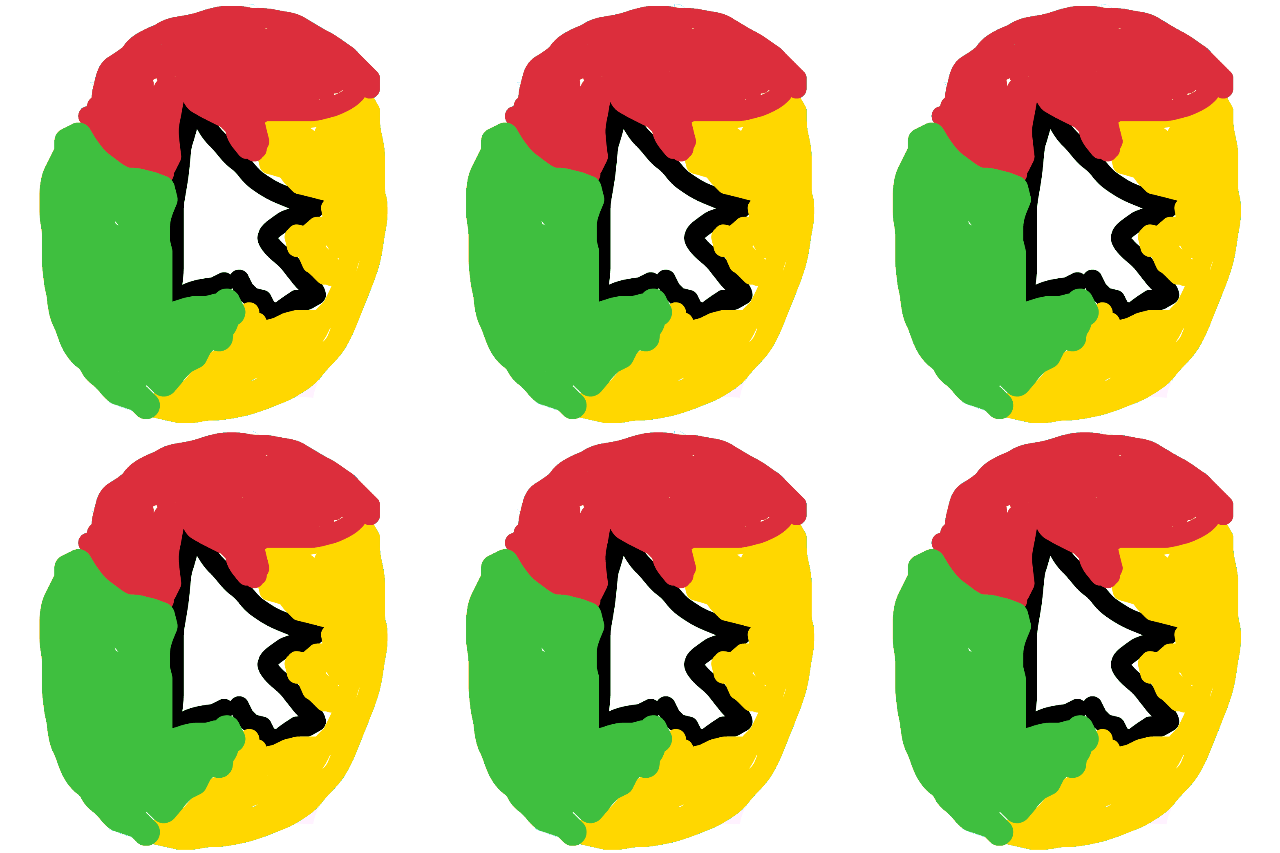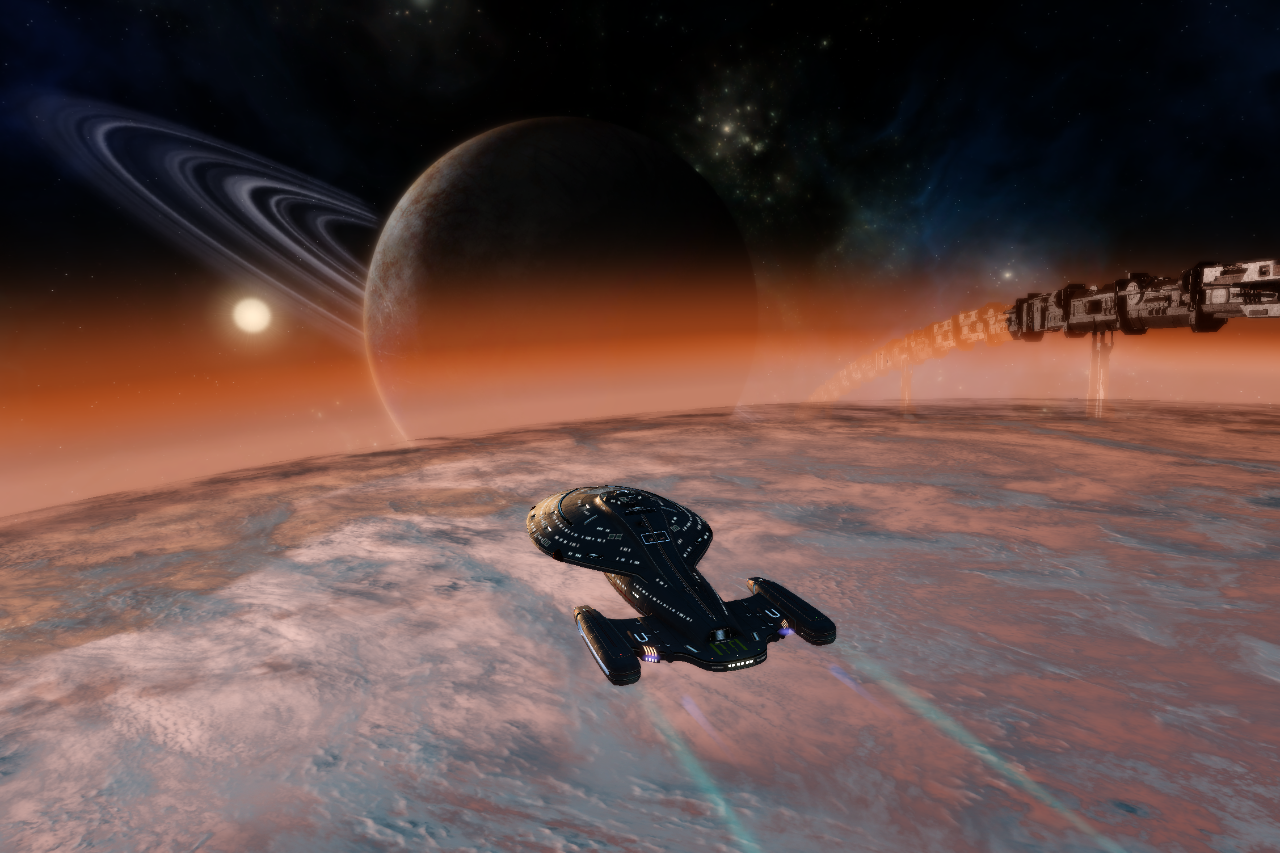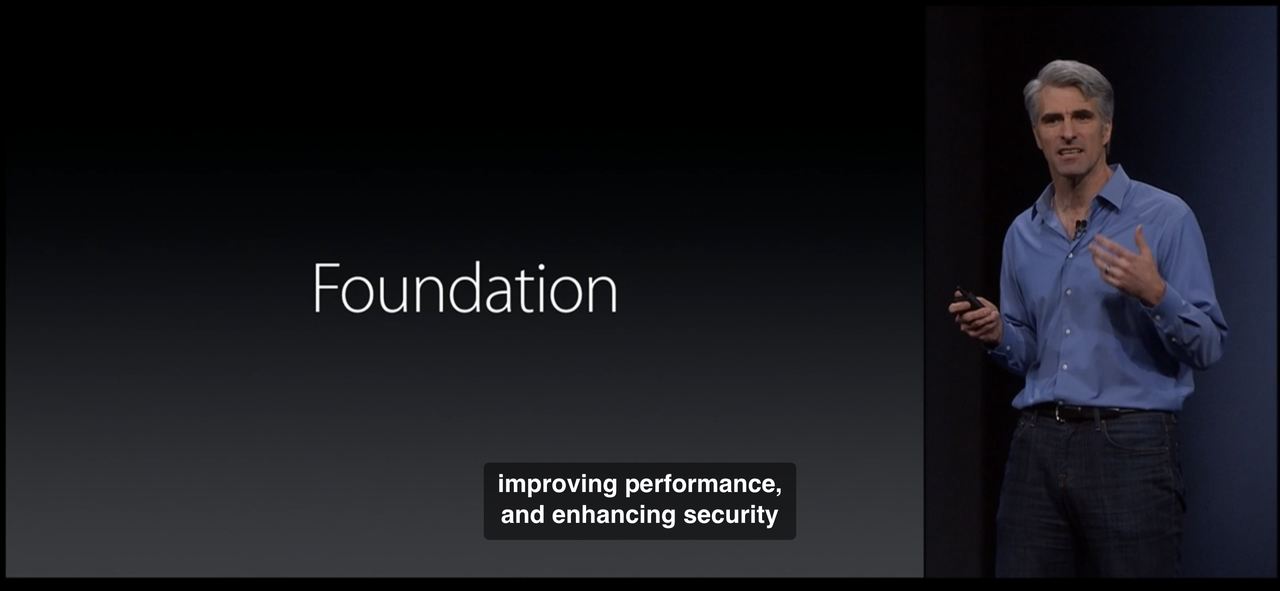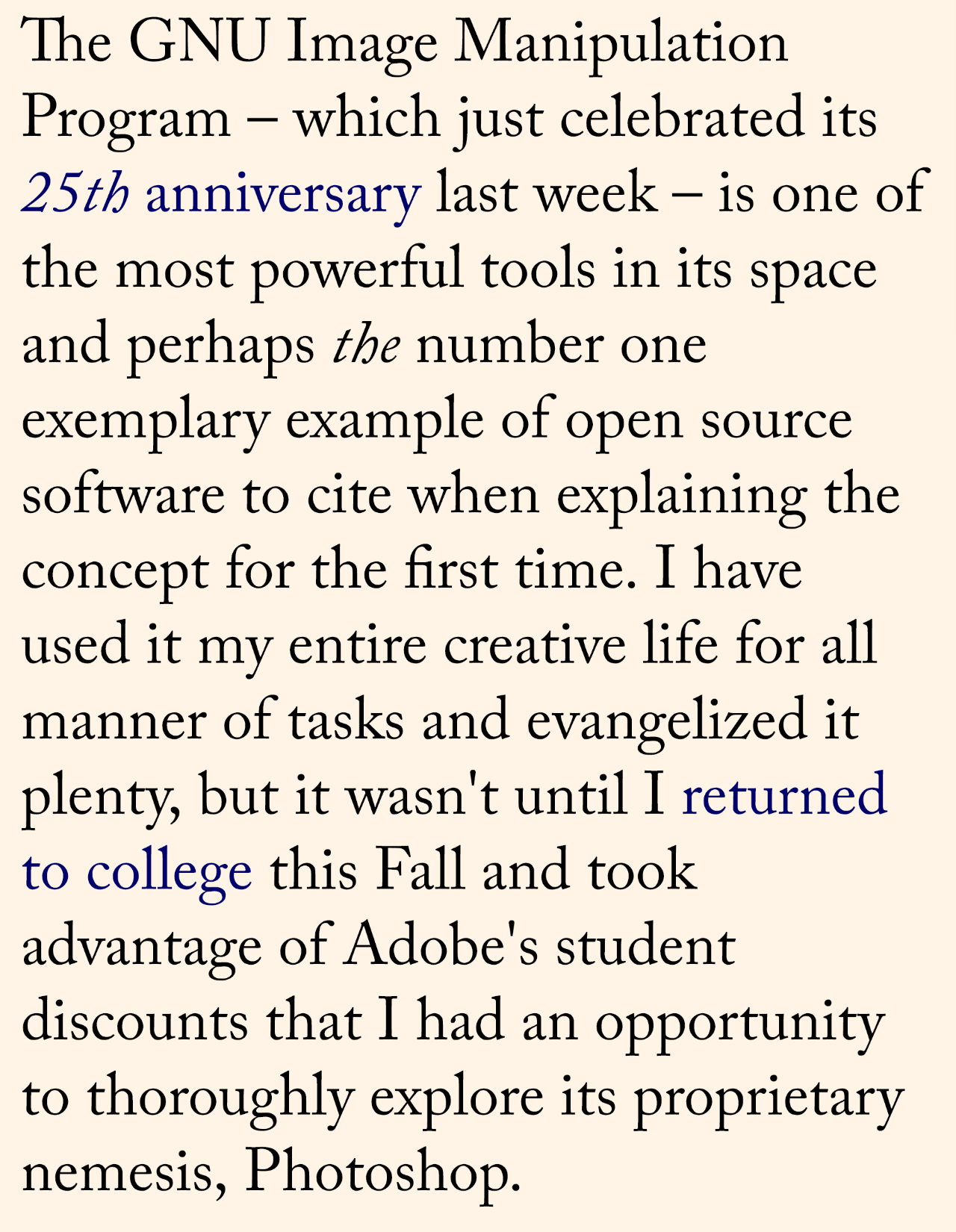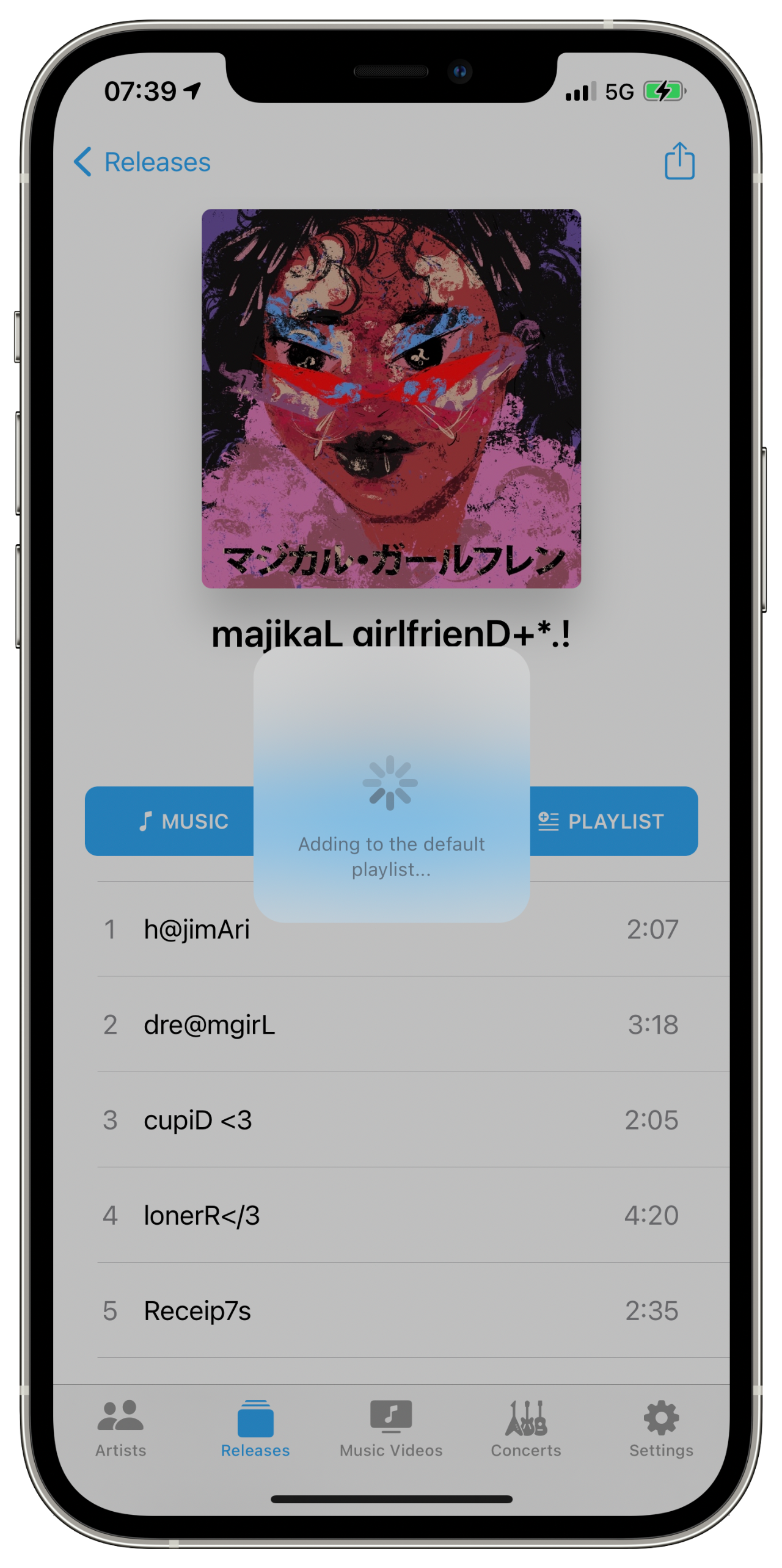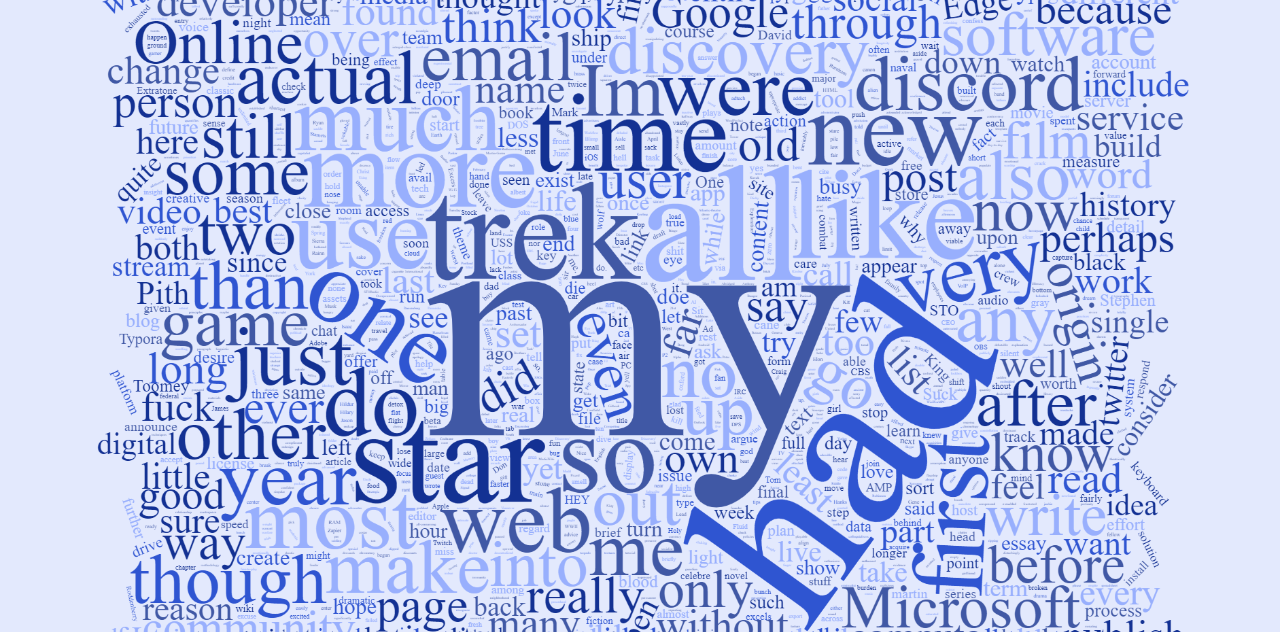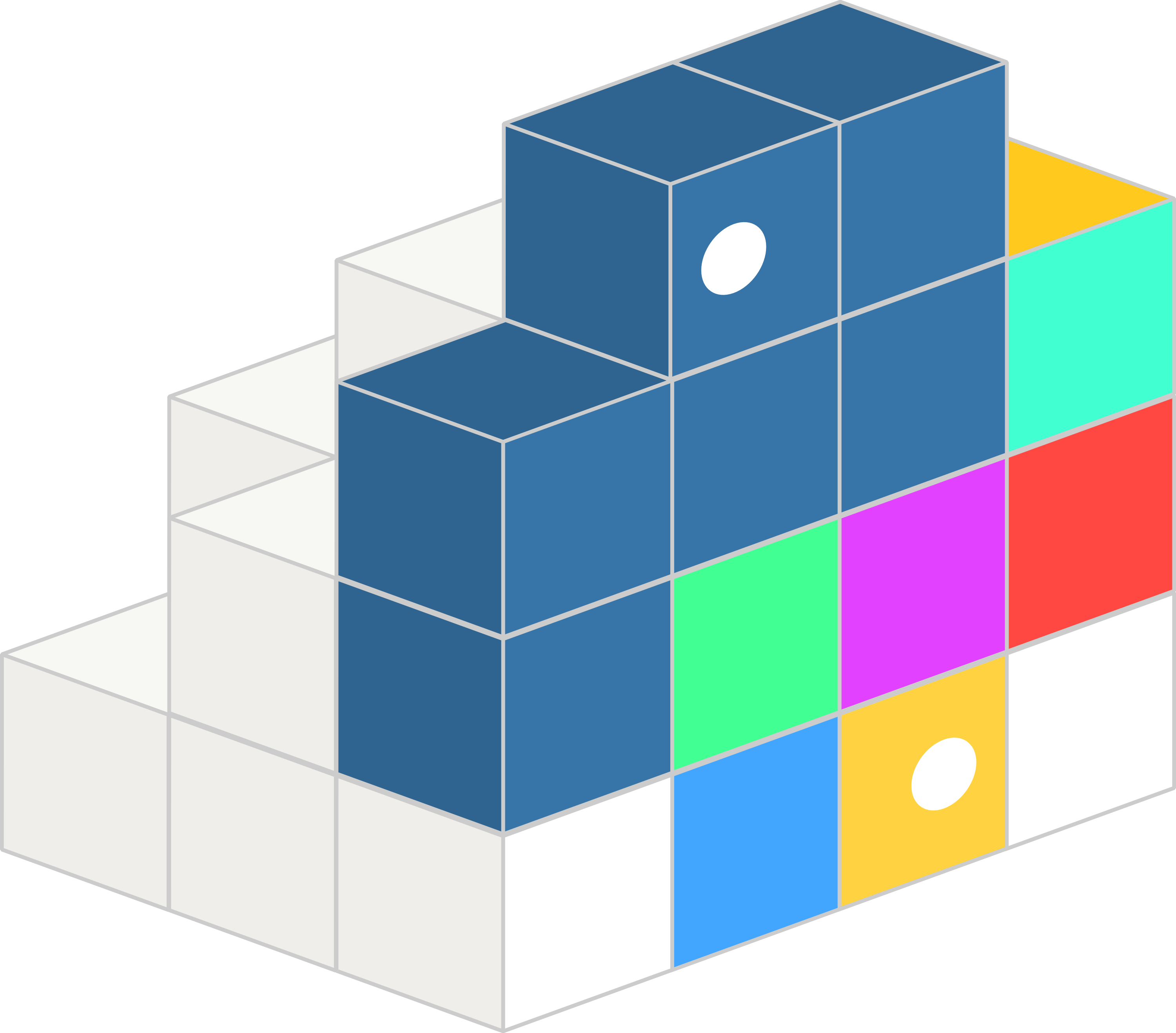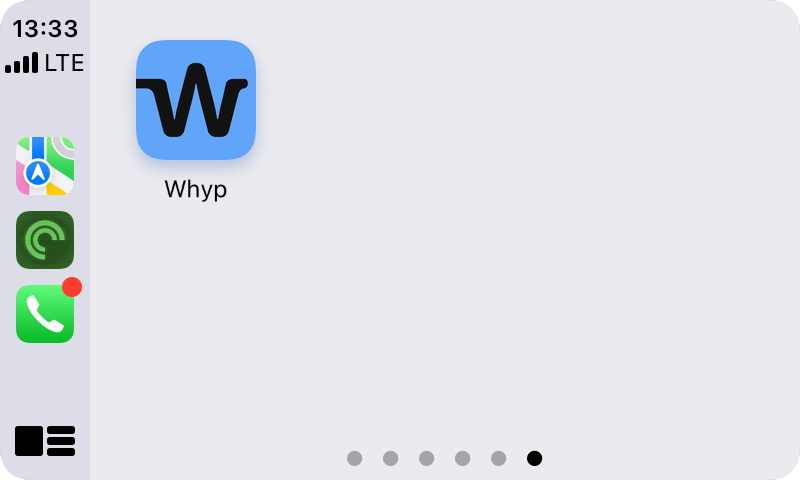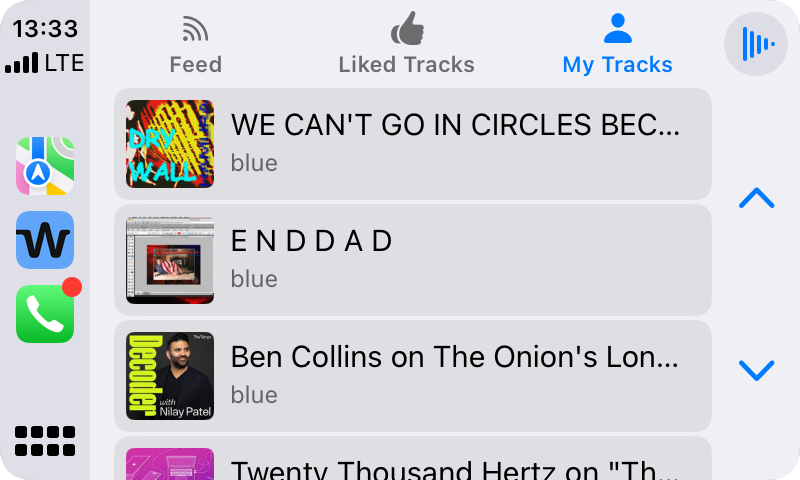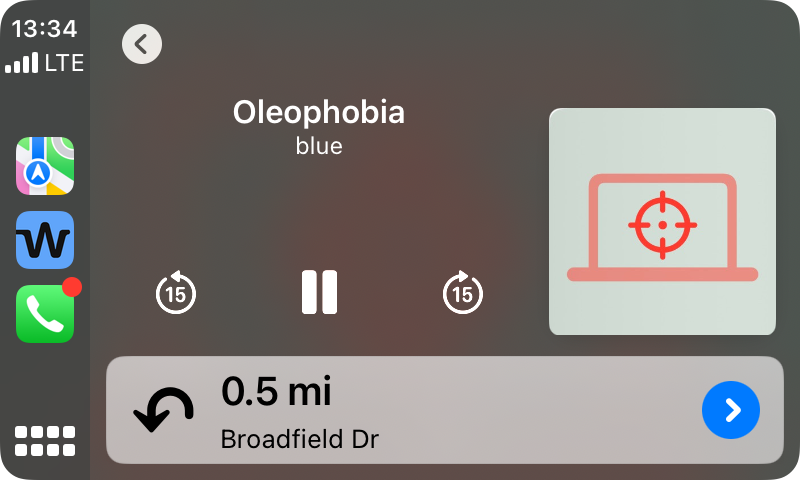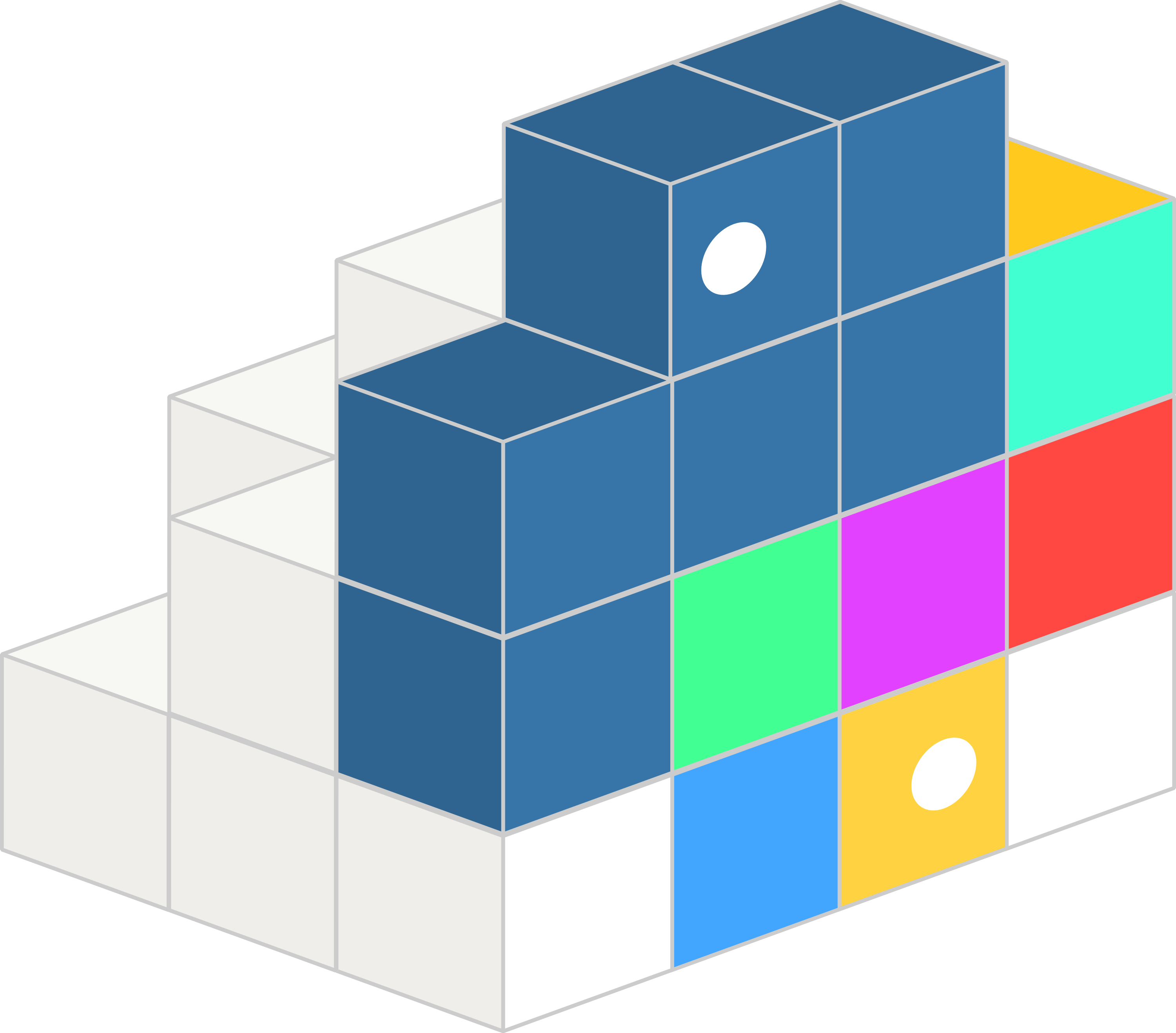
Please feel free to rebuke the fuck outta me, but no… I’m 30 years old and still have yet to make it through a single one of those awesome list tutorials for Python that are so easy peasy for you digital lourds.
In what I imagine to be the manifestation of many a folk’s worst nightmare LLM scenario, I asked regular olé free Gee Pee Tee to help me do something I’ve aspired to do (though invested little effort in, obviously:) creating my first command line application, and found it to be immediately effective! Within the minutes that spanned the conversation below - following the heinous monstrosity’s instructions almost verbatim - I had actually published my first PyPi package!
pip install davodtime
Please note: the following is a conversation with an LLM.
You:
Please help me create a command line application (ideally, using a programming language/platform which will be supported on both my macOS-running machine and within the a-Shell app on my iPad) which returns outputs based on arguments I will specify.
ChatGPT:
To create a cross-platform command line application that works on both macOS and within the a-Shell app on your iPad, I recommend using Python. Python is a versatile and widely supported language that runs on both platforms without much modification.
Step-by-Step Guide
1. Setup Python
- macOS: Python 3 is typically pre-installed. You can check the installation by running:
You:
I would like the application to be called davodtime and would ideally like to be able to install it so that I can simply call it with “davodtime.” Here are the functions and arguments I’d like it to perform:
-
Input: davodtime utc returns the current UTC time in the format MMddYYYY-HHmmss in the command line.
-
Input: davodtiime (no arguments) defaults to returning the local system time in the format MMddYYYY-HHmmss.
…and so on, with GMT and standard abbreviations for timezones supported as arguments.
ChatGPT:
Here’s how you can create the davodtime command line application using Python. This application will support the functionality you’ve described, and it will work on both macOS and within the a-Shell app on your iPad.
Step 1: Write the Python Script
Create a Python script called davodtime.py with the following content:
#!/usr/bin/env python3
import sys
from datetime import datetime
import pytz
def format_time(dt):
return dt.strftime('%m%d%Y-%H%M%S')
def get_time_for_timezone(tz_name):
try:
tz = pytz.timezone(tz_name)
return format_time(datetime.now(tz))
except pytz.UnknownTimeZoneError:
return f"Unknown timezone: {tz_name}"
def main():
if len(sys.argv) == 1:
# No arguments, return local system time
print(format_time(datetime.now()))
else:
arg = sys.argv[1].lower()
if arg == "utc":
print(format_time(datetime.utcnow()))
else:
print(get_time_for_timezone(arg.upper()))
if __name__ == "__main__":
main()
Step 2: Install Dependencies
Since this script uses the pytz library to handle timezones, you’ll need to install it if it’s not already installed.
On macOS, you can install it via pip:
In a-Shell, you can install it by running:
Step 3: Make the Script Executable and Installable
To make the script executable and accessible as davodtime, follow these steps:
On macOS:
-
Make the script executable:
chmod +x /path/to/davodtime.py
-
Move or link the script to a directory in your PATH:
sudo ln -s /path/to/davodtime.py /usr/local/bin/davodtime
In a-Shell:
-
Make the script executable:
chmod +x /path/to/davodtime.py
-
Create an alias in your shell profile:
Add this line to ~/.profile or ~/.bashrc (depending on your setup):
alias davodtime='python3 /path/to/davodtime.py'
Step 4: Usage
This script will handle time conversion for most standard timezone abbreviations using the pytz library, and the output will always be in the MMddYYYY-HHmmss format.
Would you like any further modifications or explanations on this setup?
You:
How would I publish the script to pypi.org?
ChatGPT:
Publishing your script to PyPI (Python Package Index) involves a few steps. Below is a guide to help you package your davodtime script and publish it to PyPI.
Step 1: Prepare Your Project Directory
-
Create a project directory:
mkdir davodtime
cd davodtime
-
Create the following structure:
davodtime/
├── davodtime/
│ ├── __init__.py
│ └── main.py
├── setup.py
├── LICENSE
└── README.md
-
Move your script:
Move your davodtime.py script to the davodtime directory and rename it to main.py.
-
Create an __init__.py file:
This file can be empty, but it’s necessary to make the davodtime directory a package.
Step 2: Write the setup.py File
The setup.py file is the script used to build and distribute your package. Here’s an example for davodtime:
from setuptools import setup, find_packages
setup(
name="davodtime",
version="0.1.0",
author="Your Name",
author_email="your.email@example.com",
description="A command-line tool to display time in various formats.",
long_description=open("README.md").read(),
long_description_content_type="text/markdown",
url="https://github.com/yourusername/davodtime",
packages=find_packages(),
install_requires=[
"pytz",
],
entry_points={
"console_scripts": [
"davodtime=davodtime.main:main",
],
},
classifiers=[
"Programming Language :: Python :: 3",
"License :: OSI Approved :: MIT License",
"Operating System :: OS Independent",
],
python_requires=">=3.6",
)
Step 3: Write a README.md File
Create a README.md file that describes your project. This will be displayed on the PyPI page for your package.
Step 4: Choose a License
Add a LICENSE file to your project directory. If you’re unsure, you might consider the MIT License. Here’s an example:
MIT License
Copyright (c) 2024 Your Name
Permission is hereby granted, free of charge, to any person obtaining a copy
of this software and associated documentation files (the "Software"), to deal
in the Software without restriction, including without limitation the rights
to use, copy, modify, merge, publish, distribute, sublicense, and/or sell
copies of the Software, and to permit persons to whom the Software is
furnished to do so, subject to the following conditions:
... (complete text of MIT License)
Step 5: Build Your Package
Before uploading, you need to build your package. Ensure you have setuptools and wheel installed:
pip install setuptools wheel
Then, run the following command in your project directory:
python setup.py sdist bdist_wheel
This will create a dist/ directory containing the files necessary for distribution.
Step 6: Upload to PyPI
-
Install twine:
Twine is the recommended tool for uploading Python packages to PyPI.
-
Upload your package:
Use Twine to upload your package to PyPI:
You will be prompted for your PyPI username and password.
Step 7: Verify the Upload
After uploading, your package should be available at https://pypi.org/project/davodtime/. You can also install it via pip:
Additional Notes
- Versioning: Be sure to update the version number in
setup.py every time you upload a new version.
- Testing: You can test your package upload by using the PyPI test server at https://test.pypi.org/.
This process will make your davodtime script easily installable and usable by others. Let me know if you need any more details or help!
You:
Can you generate a comprehensive manpage for the script? Would that be included in the pypi dist?
ChatGPT:
Sure! I’ll help you create a comprehensive man page for your davodtime script. I’ll also explain how to include it in your PyPI distribution.
Step 1: Write the Man Page
Man pages are typically written in a format called troff or groff. Here’s an example davodtime.1 man page:
.TH DAVODTIME 1 "August 2024" "Version 0.1.0" "User Commands"
.SH NAME
davodtime \- A command-line tool to display time in various formats.
.SH SYNOPSIS
.B davodtime
[\fButc\fR | \fIGMT\fR | \fITZ\fR]
.SH DESCRIPTION
.B davodtime
is a command-line utility that displays the current time in various time zones or formats.
.SH OPTIONS
.TP
.B utc
Displays the current UTC (Coordinated Universal Time) in the format MMddYYYY-HHmmss.
.TP
.B TZ
Any standard timezone abbreviation (e.g., GMT, PST, EST) can be provided as an argument to display the current time in that timezone, in the format MMddYYYY-HHmmss.
.TP
If no arguments are provided, the local system time is displayed in the format MMddYYYY-HHmmss.
.SH EXAMPLES
.TP
.B davodtime
Displays the local system time.
.TP
.B davodtime utc
Displays the current time in UTC.
.TP
.B davodtime pst
Displays the current time in Pacific Standard Time.
.SH AUTHOR
Your Name <your.email@example.com>
.SH LICENSE
This software is licensed under the MIT License.
.SH SEE ALSO
.B date(1)
Step 2: Install the Man Page Locally
To install the man page locally on macOS, follow these steps:
-
Create a directory for custom man pages (if it doesn’t already exist):
mkdir -p /usr/local/share/man/man1
-
Copy the man page:
cp davodtime.1 /usr/local/share/man/man1/davodtime.1
-
Update the man database (optional, usually not required on macOS):
-
View the man page:
Step 3: Include the Man Page in Your PyPI Distribution
To include the man page in your PyPI distribution, you’ll need to adjust your setup.py and MANIFEST.in files.
3.1. Modify setup.py:
Update the setup.py to include the man page in your package data:
from setuptools import setup, find_packages
import os
def get_data_files():
data_files = []
if os.name == 'posix':
data_files.append(('share/man/man1', ['davodtime.1']))
return data_files
setup(
name="davodtime",
version="0.1.0",
author="Your Name",
author_email="your.email@example.com",
description="A command-line tool to display time in various formats.",
long_description=open("README.md").read(),
long_description_content_type="text/markdown",
url="https://github.com/yourusername/davodtime",
packages=find_packages(),
install_requires=[
"pytz",
],
data_files=get_data_files(),
entry_points={
"console_scripts": [
"davodtime=davodtime.main:main",
],
},
classifiers=[
"Programming Language :: Python :: 3",
"License :: OSI Approved :: MIT License",
"Operating System :: OS Independent",
],
python_requires=">=3.6",
)
3.2. Create MANIFEST.in:
Add a MANIFEST.in file to include the man page in the distribution:
Step 4: Build and Upload
Rebuild your distribution and upload it to PyPI:
python setup.py sdist bdist_wheel
twine upload dist/*
Step 5: Installing the Man Page with Your Package
When users install your package, they can manually copy the man page to the appropriate directory (e.g., /usr/local/share/man/man1/). Automating this process can be complex due to differences in system configurations, so it’s often left to the user to place the man page correctly.
Conclusion
This process will give you a comprehensive man page for your davodtime tool, which can be installed locally and included in your PyPI distribution. Let me know if you need further assistance!
You:
I think we should add support for “–help” and “-h” arguments.
ChatGPT:
Adding support for --help and -h arguments is a great idea, as it allows users to quickly understand how to use the davodtime tool. We can implement this by checking for these arguments in the main() function and displaying the help message accordingly.
Updated Python Script
Here’s how you can modify your davodtime.py script to include support for --help and -h arguments:
#!/usr/bin/env python3
import sys
from datetime import datetime
import pytz
def format_time(dt):
return dt.strftime('%m%d%Y-%H%M%S')
def get_time_for_timezone(tz_name):
try:
tz = pytz.timezone(tz_name)
return format_time(datetime.now(tz))
except pytz.UnknownTimeZoneError:
return f"Unknown timezone: {tz_name}"
def print_help():
help_text = """
Usage: davodtime [OPTIONS] [TIMEZONE]
A command-line tool to display time in various formats.
Options:
-h, --help Show this help message and exit
utc Display the current time in UTC
TIMEZONE Display the current time in the specified timezone (e.g., GMT, PST, EST)
If no arguments are provided, the local system time is displayed.
"""
print(help_text)
def main():
if len(sys.argv) == 1:
# No arguments, return local system time
print(format_time(datetime.now()))
else:
arg = sys.argv[1].lower()
if arg in ["-h", "--help"]:
print_help()
elif arg == "utc":
print(format_time(datetime.utcnow()))
else:
print(get_time_for_timezone(arg.upper()))
if __name__ == "__main__":
main()
Explanation
-
print_help() Function:
- This function defines and prints the help message. It describes the usage, available options, and a brief explanation of what each option does.
-
Checking for -h and --help:
- In the
main() function, the script checks if the first argument is -h or --help. If either is found, it calls the print_help() function and exits.
-
Existing Functionality:
- The existing functionality (handling
utc and timezone arguments) remains unchanged.
Testing the Help Functionality
To test the help functionality, run the script with either -h or --help:
davodtime -h
davodtime --help
Both commands should display the help text and then exit.
Updating the Man Page
You should also update the man page to reflect the new --help and -h options:
.TH DAVODTIME 1 "August 2024" "Version 0.1.0" "User Commands"
.SH NAME
davodtime \- A command-line tool to display time in various formats.
.SH SYNOPSIS
.B davodtime
[\fButc\fR | \fIGMT\fR | \fITZ\fR | \fB-h\fR | \fB--help\fR]
.SH DESCRIPTION
.B davodtime
is a command-line utility that displays the current time in various time zones or formats.
.SH OPTIONS
.TP
.B -h, --help
Displays this help message and exits.
.TP
.B utc
Displays the current UTC (Coordinated Universal Time) in the format MMddYYYY-HHmmss.
.TP
.B TZ
Any standard timezone abbreviation (e.g., GMT, PST, EST) can be provided as an argument to display the current time in that timezone, in the format MMddYYYY-HHmmss.
.TP
If no arguments are provided, the local system time is displayed in the format MMddYYYY-HHmmss.
.SH EXAMPLES
.TP
.B davodtime
Displays the local system time.
.TP
.B davodtime utc
Displays the current time in UTC.
.TP
.B davodtime pst
Displays the current time in Pacific Standard Time.
.TP
.B davodtime -h
Displays the help message.
.SH AUTHOR
Your Name <your.email@example.com>
.SH LICENSE
This software is licensed under the MIT License.
.SH SEE ALSO
.B date(1)
Conclusion
With these updates, your davodtime tool will be more user-friendly, providing essential help information with -h or --help. The man page is also updated to reflect these changes, making the tool well-documented and easier to use. Let me know if you need further assistance!
You:
Would it be possible to generate the same tool using Ruby instead?
ChatGPT:
Yes, it’s entirely possible to create the same davodtime tool in Ruby. Ruby is well-suited for command-line tools, and it should work both on macOS and a-Shell on iPad. Below is an implementation in Ruby that provides the same functionality as your Python tool.
Ruby Script
Here’s the Ruby version of davodtime:
#!/usr/bin/env ruby
require 'time'
require 'tzinfo'
# Function to format the time in MMddYYYY-HHmmss format
def format_time(time)
time.strftime('%m%d%Y-%H%M%S')
end
# Function to get time for a specific timezone
def get_time_for_timezone(tz_name)
begin
tz = TZInfo::Timezone.get(tz_name)
format_time(tz.now)
rescue TZInfo::InvalidTimezoneIdentifier
"Unknown timezone: #{tz_name}"
end
end
# Function to display help text
def print_help
help_text = <<-HELP
Usage: davodtime [OPTIONS] [TIMEZONE]
A command-line tool to display time in various formats.
Options:
-h, --help Show this help message and exit
utc Display the current time in UTC
TIMEZONE Display the current time in the specified timezone (e.g., GMT, PST, EST)
If no arguments are provided, the local system time is displayed.
HELP
puts help_text
end
# Main function
def main
if ARGV.empty?
# No arguments, return local system time
puts format_time(Time.now)
else
arg = ARGV[0].downcase
case arg
when '-h', '--help'
print_help
when 'utc'
puts format_time(Time.now.getutc)
else
puts get_time_for_timezone(arg.upcase)
end
end
end
# Run the main function if the script is called directly
main if __FILE__ == $0
Explanation
-
format_time(time):
- This method formats a
Time object into the MMddYYYY-HHmmss format.
-
get_time_for_timezone(tz_name):
- This method uses the
tzinfo gem to look up and display the current time in the specified timezone. If an invalid timezone is provided, it returns an error message.
-
print_help():
- This method prints the help text, explaining how to use the script.
-
Main Script Logic:
- The script checks if any arguments are provided. If no arguments are given, it returns the local system time.
- If
-h or --help is provided, it prints the help text.
- If
utc is provided, it displays the current UTC time.
- For any other argument, it tries to interpret it as a timezone abbreviation and prints the time in that timezone.
Step 1: Install the tzinfo Gem
This script uses the tzinfo library to handle timezones. Install it with:
Step 2: Make the Ruby Script Executable
-
Save the Ruby script as davodtime.rb.
-
Make it executable:
-
Move or link the script to a directory in your PATH:
sudo ln -s /path/to/davodtime.rb /usr/local/bin/davodtime
Now you can run the script with:
Usage
Man Page (for Ruby Script)
Here’s the corresponding man page in troff format for the Ruby version of davodtime:
.TH DAVODTIME 1 "September 2024" "Version 0.1.0" "User Commands"
.SH NAME
davodtime \- A command-line tool to display time in various formats.
.SH SYNOPSIS
.B davodtime
[\fButc\fR | \fIGMT\fR | \fITZ\fR | \fB-h\fR | \fB--help\fR]
.SH DESCRIPTION
.B davodtime
is a command-line utility that displays the current time in various time zones or formats.
.SH OPTIONS
.TP
.B -h, --help
Displays this help message and exits.
.TP
.B utc
Displays the current UTC (Coordinated Universal Time) in the format MMddYYYY-HHmmss.
.TP
.B TZ
Any standard timezone abbreviation (e.g., GMT, PST, EST) can be provided as an argument to display the current time in that timezone, in the format MMddYYYY-HHmmss.
.TP
If no arguments are provided, the local system time is displayed in the format MMddYYYY-HHmmss.
.SH EXAMPLES
.TP
.B davodtime
Displays the local system time.
.TP
.B davodtime utc
Displays the current time in UTC.
.TP
.B davodtime pst
Displays the current time in Pacific Standard Time.
.TP
.B davodtime -h
Displays the help message.
.SH AUTHOR
Your Name <your.email@example.com>
.SH LICENSE
This software is licensed under the MIT License.
.SH SEE ALSO
.B date(1)
Conclusion
With this Ruby version, you now have the same davodtime functionality as the Python version. The Ruby script is capable of handling timezones, UTC, and default local time, along with -h and --help arguments. You can also generate the same man page and distribute the tool similarly on both macOS and a-Shell.
Let me know if you need any more information!
You:
Would it be possible to do this without any dependencies?
ChatGPT:
Yes, it’s possible to create the davodtime tool in Ruby without using external dependencies like tzinfo. Ruby’s built-in Time and DateTime classes already handle UTC and local time well. However, for time zones, Ruby doesn’t have direct support for converting between named timezones like “PST” or “EST” without a library like tzinfo.
You can still implement the core functionality using built-in Ruby classes by limiting the time zone support to a few common ones (like UTC, GMT, PST, EST) and hardcoding their offsets. This way, there won’t be any dependencies, and you can still have basic timezone support.
Dependency-Free Ruby Script
Here’s a revised version of the davodtime script without external dependencies:
#!/usr/bin/env ruby
# Function to format time in MMddYYYY-HHmmss format
def format_time(time)
time.strftime('%m%d%Y-%H%M%S')
end
# Function to get time for a specific timezone
def get_time_for_timezone(tz_name)
case tz_name
when 'UTC'
format_time(Time.now.getutc)
when 'GMT'
format_time(Time.now.getutc)
when 'PST'
format_time(Time.now.getutc - (8 * 3600)) # UTC-8
when 'EST'
format_time(Time.now.getutc - (5 * 3600)) # UTC-5
when 'CST'
format_time(Time.now.getutc - (6 * 3600)) # UTC-6
when 'MST'
format_time(Time.now.getutc - (7 * 3600)) # UTC-7
else
"Unknown timezone: #{tz_name}"
end
end
# Function to display help text
def print_help
help_text = <<-HELP
Usage: davodtime [OPTIONS] [TIMEZONE]
A command-line tool to display time in various formats.
Options:
-h, --help Show this help message and exit
utc Display the current time in UTC
TIMEZONE Display the current time in the specified timezone (e.g., GMT, PST, EST)
If no arguments are provided, the local system time is displayed.
HELP
puts help_text
end
# Main function
def main
if ARGV.empty?
# No arguments, return local system time
puts format_time(Time.now)
else
arg = ARGV[0].downcase
case arg
when '-h', '--help'
print_help
when 'utc'
puts format_time(Time.now.getutc)
else
puts get_time_for_timezone(arg.upcase)
end
end
end
# Run the main function if the script is called directly
main if __FILE__ == $0
Explanation
-
format_time(time):
- This function formats a
Time object into the MMddYYYY-HHmmss format.
-
Hardcoded Timezone Offsets:
- Instead of using a library to get timezones, we manually calculate the time offsets for some common timezones (
PST, EST, GMT, CST, MST). For example, PST is UTC-8, so we subtract 8 hours (in seconds) from UTC.
-
Timezone Support:
- The script now supports the following timezones:
UTC: Coordinated Universal Time (no offset)GMT: Same as UTCPST: Pacific Standard Time (UTC-8)EST: Eastern Standard Time (UTC-5)CST: Central Standard Time (UTC-6)MST: Mountain Standard Time (UTC-7)
- You can easily extend this by adding more timezones with their appropriate offsets.
-
Help Message:
- The
print_help function prints the usage information, explaining how to use the tool.
-
Main Logic:
- If no arguments are provided, the script returns the local system time.
- If
utc is passed, it returns the current UTC time.
- If a timezone (e.g.,
PST, EST) is passed, it calculates and displays the time for that timezone.
- If
-h or --help is passed, it displays the help message.
You can now run this script in the same way as the previous versions:
-
Local Time (no arguments):
-
UTC Time:
-
Specific Timezones (e.g., PST, EST):
davodtime pst
davodtime est
-
Help:
davodtime -h
davodtime --help
Timezone Extension
You can extend this to support more timezones by adding more cases to the get_time_for_timezone function. Just look up the correct UTC offset for the timezone you want to support, and apply it similarly to how the script currently handles PST and EST.
For example, to add IST (Indian Standard Time, UTC+5:30):
when 'IST'
format_time(Time.now.getutc + (5 * 3600) + (30 * 60)) # UTC+5:30
Conclusion
This Ruby version of davodtime now works without any external dependencies and still provides basic timezone support for common zones. It’s lightweight and works well on both macOS and a-Shell without needing to install any libraries.
Let me know if you have any further questions or need additional features!